Restaurants can set the system to auto-accept orders, with pre-defined fulfillment time for pickup, delivery (even per zone), and on premise services. Scheduled orders and table reservations will also be auto-accepted, but the fulfillment time is provided by the food client.
The setting resides in Online ordering -> Ordering widget -> Auto-accept orders section.
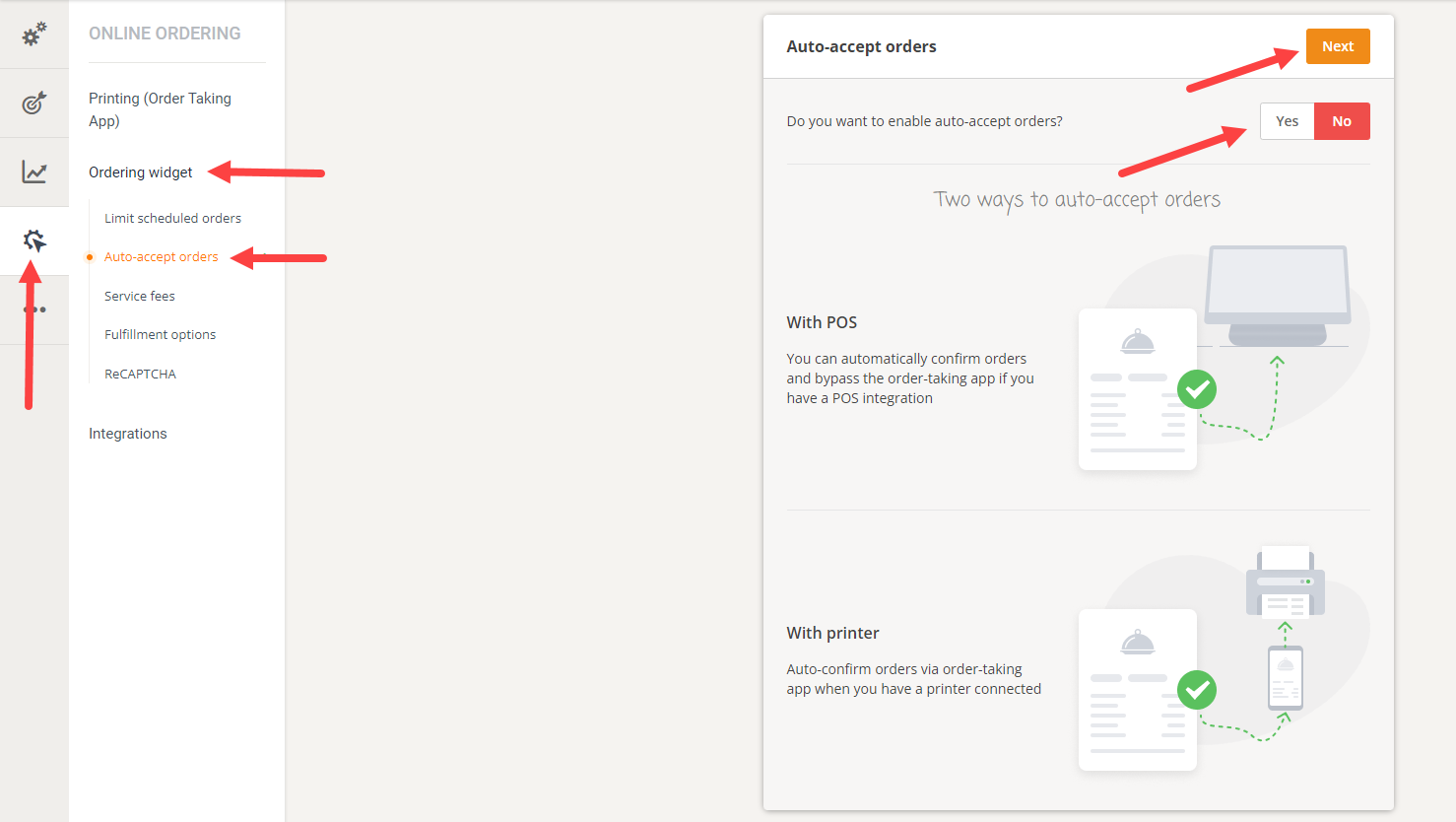
This feature is available for:
- Restaurants that see the orders in another connected system. Therefore, the restaurant needs to have an integration enabled with a third-party service that uses our Accepted orders API. This is most commonly a POS system, however, there can be other services connected, such as delivery management, on-demand delivery, post order rewards collection etc.
Make sure all services enabled in the system correspond to orders that are sent via the integration to the third party solution, so the restaurant can see and fulfill all of them (e.g if the restaurant has both pickup and delivery services enabled, then both pickup and delivery orders should be sent to the third-party system). If the third-party system doesn't support this yet, restaurants are recommended to contact them.
Restaurant owners will find the available integrations in a country by checking out the categories in Online Ordering -> Integrations section.
Important: please check with the third-party service provider that the integration is functional before enabling auto-accept.
- Restaurants that have a printer connected to the order-taking app
To be able to print the tickets, restaurant managers should have the app open and in the foreground.
When a printer is connected and the auto-accept feature enabled, the notification sound will ring once, and the order will be highlighted in blue until the ticket is printed. This order highlight is visible both in the Android and the iOS versions of the order-taking app.
Here are some questions that might arise when setting up this feature:
- Will the restaurant need to install the order-taking app?
Yes, installing the restaurant’s order-taking app is part of the initial account setup - one cannot set up the menu or publish the ordering widget without installing the app first. The restaurant might still need the app later if they stop the auto-acceptance, or use some of the app features such as pausing services or marking menu items as out of stock. However, they will need to interact with the app less frequently (ex: daily).
- Does a restaurant need to keep the app open during opening hours?
If the auto-accept orders feature is enabled, no, the app can stay closed, and the connectivity report will reflect this period accordingly. There will be no connectivity-related emails during auto-accept. The restaurant owner can however open the app whenever they want, but please keep in mind that it will not alert them of incoming orders.
- If the orders are auto-accepted, will they show in the restaurant’s app and reports?
Yes, when the app is open, the auto-accepted orders will be loaded there with the corresponding status. They will also appear in the list view as “auto-accepted”. The restaurant will not be able to accept the orders manually.
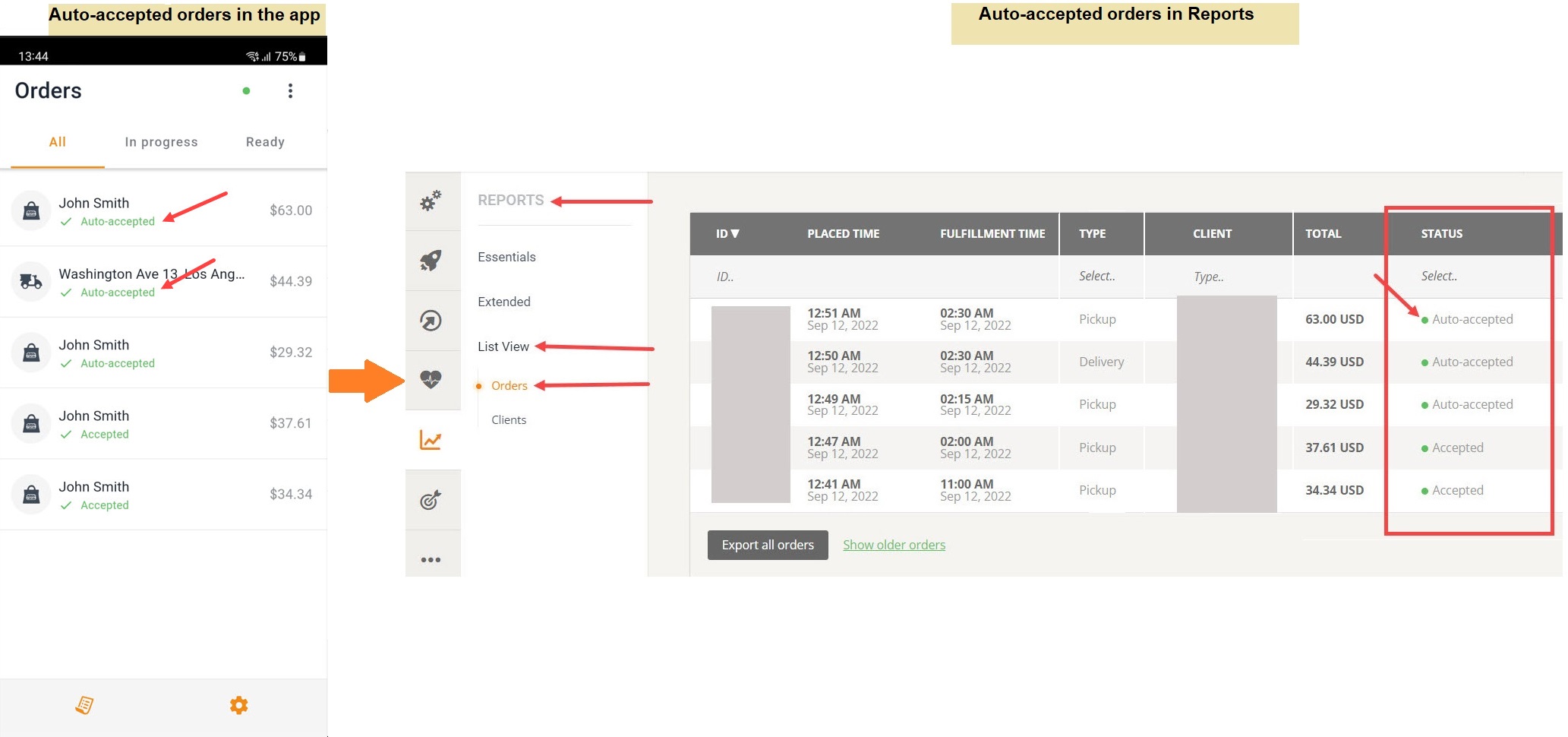
- Can the restaurant print the orders?
To print the orders on a printer connected to the order-taking app, the restaurant owner needs to keep the app open as the printed image is generated in the app. If however, they have a POS integration and a printer connected to the POS, they can print there and keep the app closed.
- How will this change the food client’s experience?
Instead of waiting for up to 4 minutes to get the order confirmation, they will receive it in a few seconds. The status will always be “accepted”, so no “missed” or “rejected” orders will happen while the auto-accept orders feature is on.
Make sure to keep the stocks up to date and hide menu items when they are not available (from the admin panel) or mark them as out of stock (from the admin panl or order-taking app), to reduce the cases when it may be needed to call back a food client. Also, check opening hours settings, pause services when needed, and add holidays in advance.
- What happens if the integration stops working?
The orders are still auto-accepted, but the restaurant owner may not be aware there are new orders. The third-party integration company is informed of this in the email included in the integration form. While they fix it, the restaurant owner can revert to manual order acceptance, from Other >> Advanced settings >> Auto-accept orders section, simply switch it to “No” and click “Next”. They will need to use the order-taking app, temporarily, to accept the orders manually.
- The third-party solution uses “Poll” integration method. Will the orders still be sent to that system?
Technically, with this method, that system connects to our server to retrieve the orders. They should make sure they connect automatically often enough, so the restaurant owner can see the order almost in real-time and be able to fulfill them according to the pre-set fulfillment times.
For “Push” method, our system sends the orders in real-time.
- Will the status “auto-accept” be sent via API to the restaurant's third-party system?
The order details will be sent via API with the status “accepted”. The system uses “auto-accept” inside the restaurant’s interfaces, just so they know this feature is enabled, however it doesn’t change how these orders are marked and sent via API.
