FoodBooking is a shared restaurant ordering app, separate from the order-taking app, where restaurants can get published to attract orders from customers who have this app installed.
The FoodBooking “club” concept relies on an app that supposedly is downloaded and used by food clients coming from different sources who just want to order food and maybe know nothing (and don’t want to know anything) about how these processes actually work in the backstage. This restaurant ordering platform is not brandable or exclusive to one restaurant.
Shortly put, in the FoodBooking mobile restaurant ordering app, the restaurants are listed based on visitors' location: the system identifies the location of the food client and shows him/her the restaurants available within a range of 6.2 miles (aprox.10 km). Also, for example, if the restaurant has a delivery area of 9 miles (aprox.15 km), any customer who is located within that range, e.g: 7 miles (aprox.12 km) will be able to see the restaurant listed on the app.
The applications are checked manually and only those that are ready to be listed in Foodbooking are approved.
Publishing Criteria for the FoodBooking Restaurant Ordering App
Here is how a restaurant can request publishing in the FoodBooking app:
Go to the restaurant admin panel -> Setup -> Publishing -> Shared mobile app.
After applying, the restaurant will be marked as “in review” until a specialist can determine whether it fulfills all the requirements needed for publishing.

In order to be eligible for the FoodBooking restaurant marketplace app, a restaurant needs to meet some criteria:
1. Have a good website featuring the ordering system
This can either be done by taking advantage of the sales optimized website or by publishing the "See MENU & Order" button on the restaurant’s legacy (existing) website.
Note: Adding the restaurant to restaurant directories is an optional add-on, but it is not a qualification criterion for getting published in the mobile app for restaurant ordering.
2. Have the order button visible on the main page of the website
The more visible the button is, the more online orders a restaurant will get.
3. Have the order button visible without scrolling
Similarly, the less a food client has to scroll to find the ordering button, the more likely they are to place an order.
4. Have the food menu inserted
To add and customize the restaurant menu, go to admin -> Setup -> Menu Setup -> Menu setup.
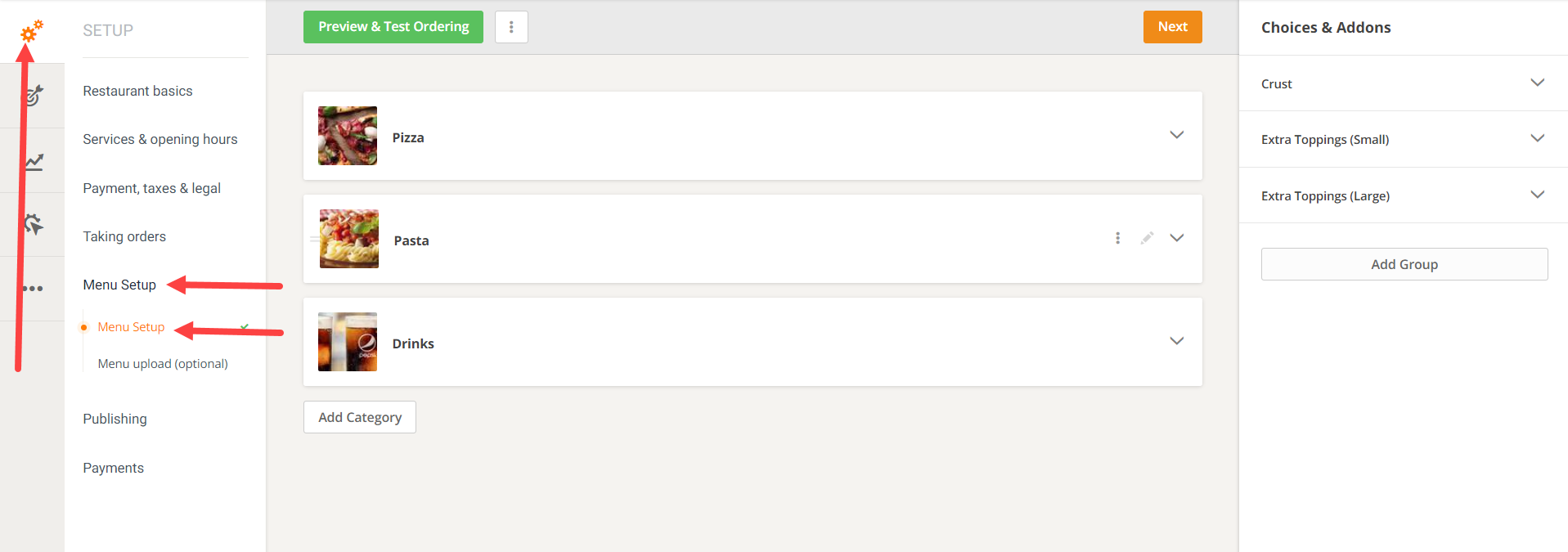
5. Have good internet connectivity (>90%) on the order taking app for at least 7 days in a row
The app must always be kept running so no orders remain unfulfilled.
6. Be a real restaurant
To get published on the FoodBooking app, the restaurant needs to be real and the restaurant owner/manager needs to be aware of this publishing request.
7. Have a real domain name
The domain name has to be something like www.restaurant.com, and not a subdomain like restaurantname.websitebuilder.com.
8. Have no more than one restaurant account per restaurant location
9. Use pictures that represent the cuisine accurately
A generous library of high-quality, mouthwatering food photos for every cuisine that restaurants can use is provided within the system.
10. Have an accurate restaurant name
Finally, the restaurant cannot have elements like a phone number or location description in the actual name.
