What is Autopilot Selling?
Autopilot Selling is a service that helps the restaurant drive sales and customer loyalty by sending automated messages via e-mail. It comes with a set of pre-built campaigns that target the restaurant's food clients, based on their purchasing history.
How does it work?
Once the restaurant activates the Autopilot service, they can customize and enable their campaigns. As long as Autopilot is active, it segments the restaurant's food clients based on their last order date and the total number of orders. That’s how it knows who most recent clients are, who ordered most often, and who is slipping away.
Every day, Autopilot watches over the client segments and delivers the appropriate messages:
- It sends the “Encourage second-order” campaign 7 days after a client placed the first order;
- It sends the “Cart abandonment” campaign after 1-2 hours when an order has been started and not completed;
- It monitors the clients’ last order date and starts the “Re-engagement” campaign when the client starts slipping away.
Where can the restaurant find the service?
The restaurant can find Autopilot Selling in Marketing Tools, under the Setup section.
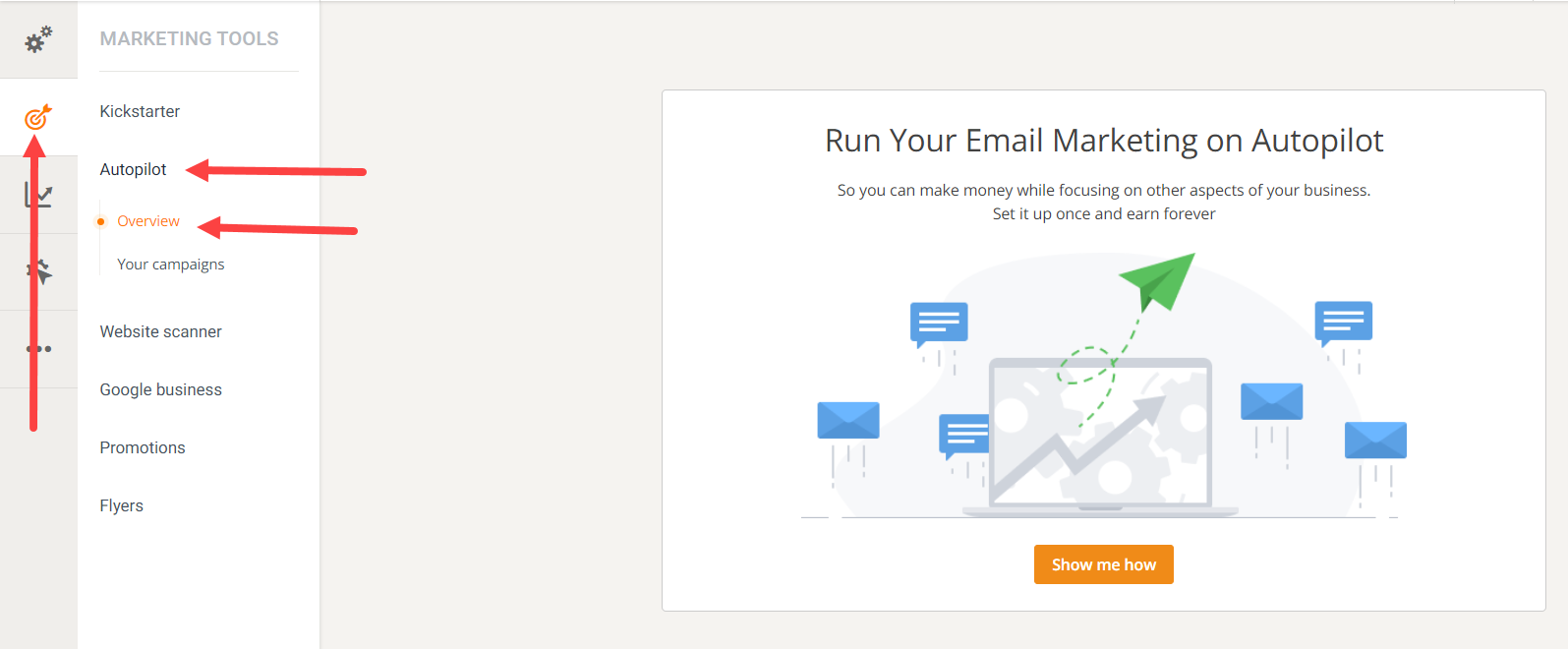
Autopilot campaigns available
There are 3 Autopilot campaigns available:
1. Encourage second order
The key to building customer loyalty is turning the restaurant's one-time buyers into repeat clients, as fast as possible.
Recipients: Clients who have recently placed their first online order
Message type: e-mail
Timing: 7 days after the first order is placed
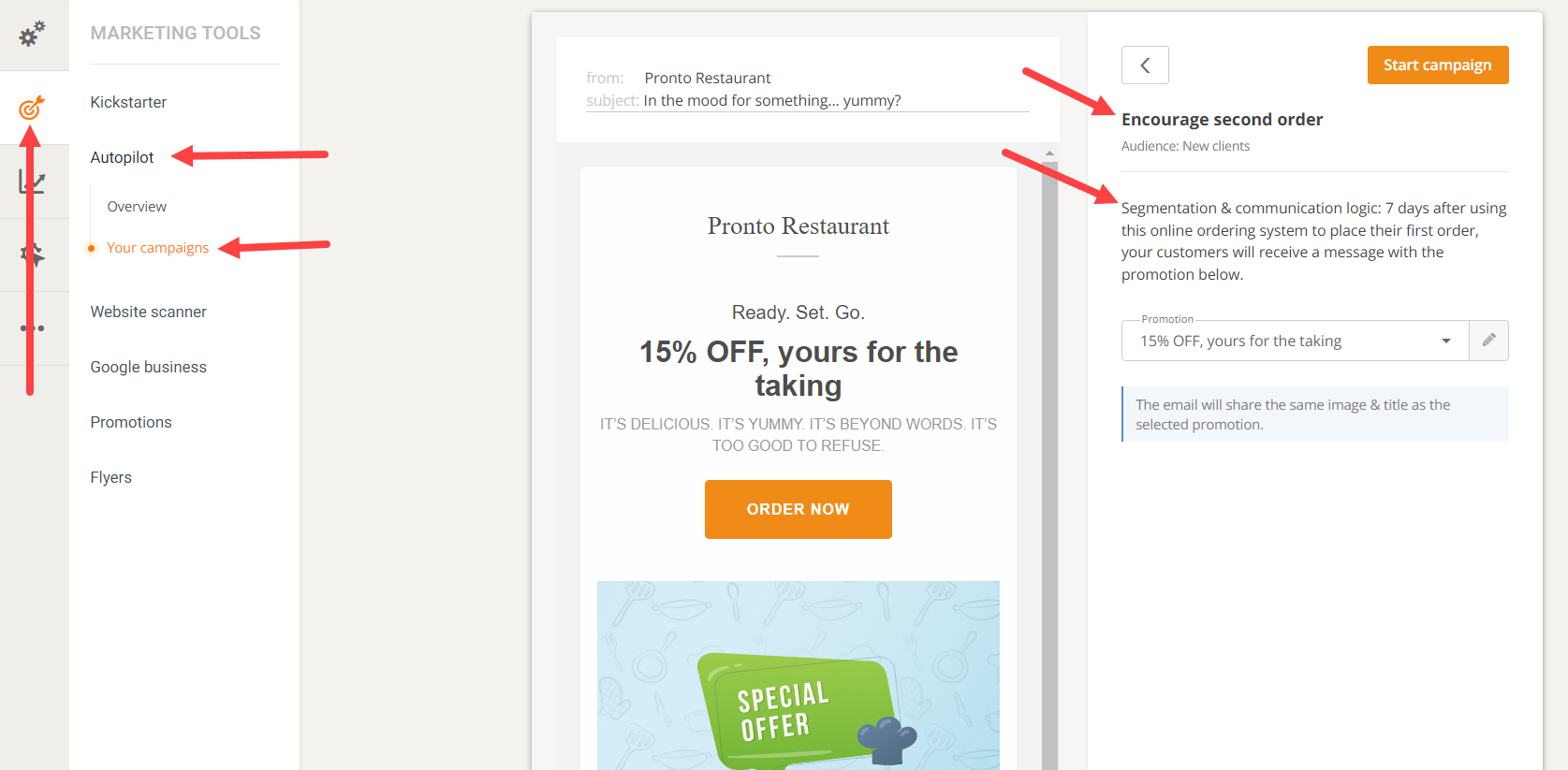
2. Re-engage clients
Getting new clients and fostering loyalty is hard work. It’s far less expensive to identify those that are slipping away and send them targeted offers to do a repeat order.
Recipients: Clients that did not order in a while*
Message type: series of e-mails
Timing: The campaign starts as soon as the client is identified as slipping away. The campaign stops as soon as the client orders again.
*The order frequency of the restaurant's regular clients varies throughout the year due to seasonality or other events (like the recent pandemic). That’s why the segmentation technique to identify the “clients at risk” is used. The system looks at all the restaurant's food clients that placed orders within the past 6 months. From this list, that 60% that have ordered the least recently are the ones targeted by this campaign.
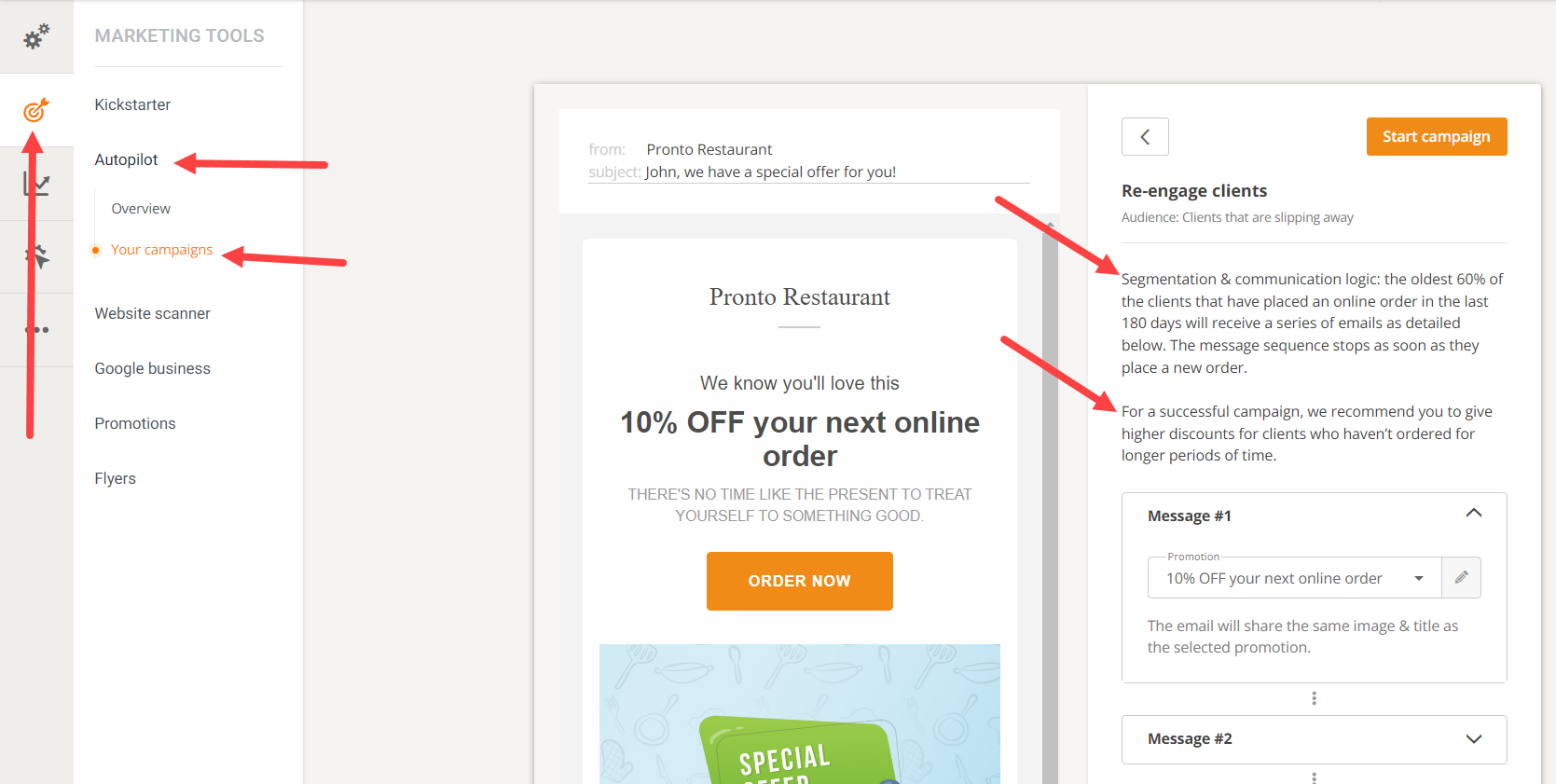
3. Cart abandonment
Recover some of the lost sales by reminding the food clients to come back and complete their unfinished orders.
Recipients: Clients who started an order and didn’t finalize it
Message type: e-mail
Timing: 1-2 hours after starting an order
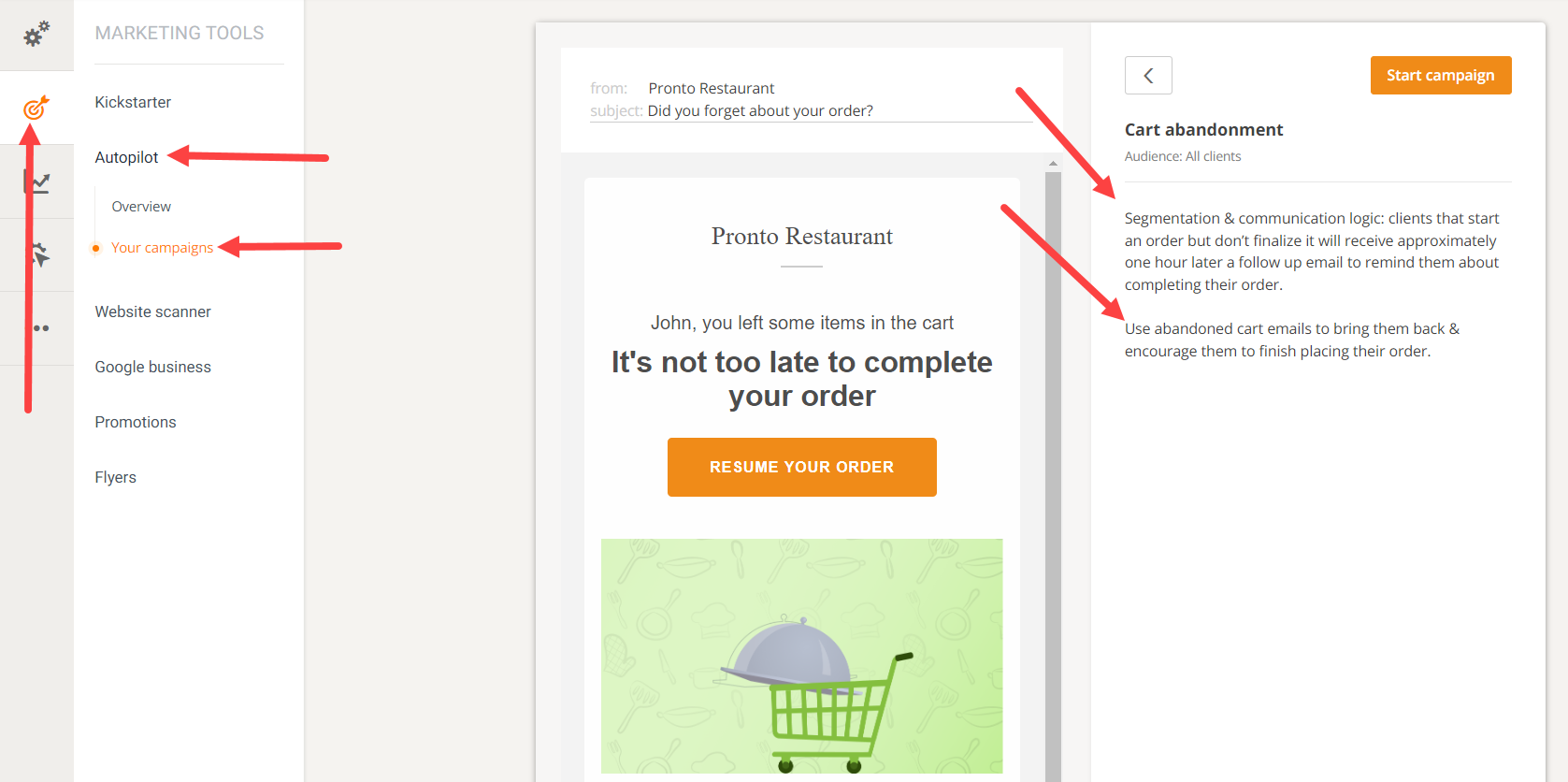
How much can the restaurant customize the campaigns?
The messages that are visible when clicking “Enable” on any of the campaigns are taken from the promotions that the restaurant offers their clients.
However, these are just suggestions, so the restaurant has full control over the promotions and the text that they use in these restaurant marketing campaigns.
For a good user experience, it’s important that the messages in these campaigns be aligned with what the user sees in the ordering widget. That’s why the images and headlines that the restaurant uses in their promotions are automatically applied to the e-mails as well.
While the restaurant can customize most of the content of these messages, what they cannot change is the template. That is designed for selling in close relation to the campaign logic that was chosen. Basically, some things need to “stay put” in order for the platform to execute the Autopilot logic correctly.
The only campaign where the restaurant can’t edit anything because it doesn’t include a promotion is the “cart abandonment” one. For “encourage second order” and “re-engage clients,” if one clicks on the edit button of the messages, one is taken to a screen where one can edit the headline and description of their promo, which will change it in the campaign as well.
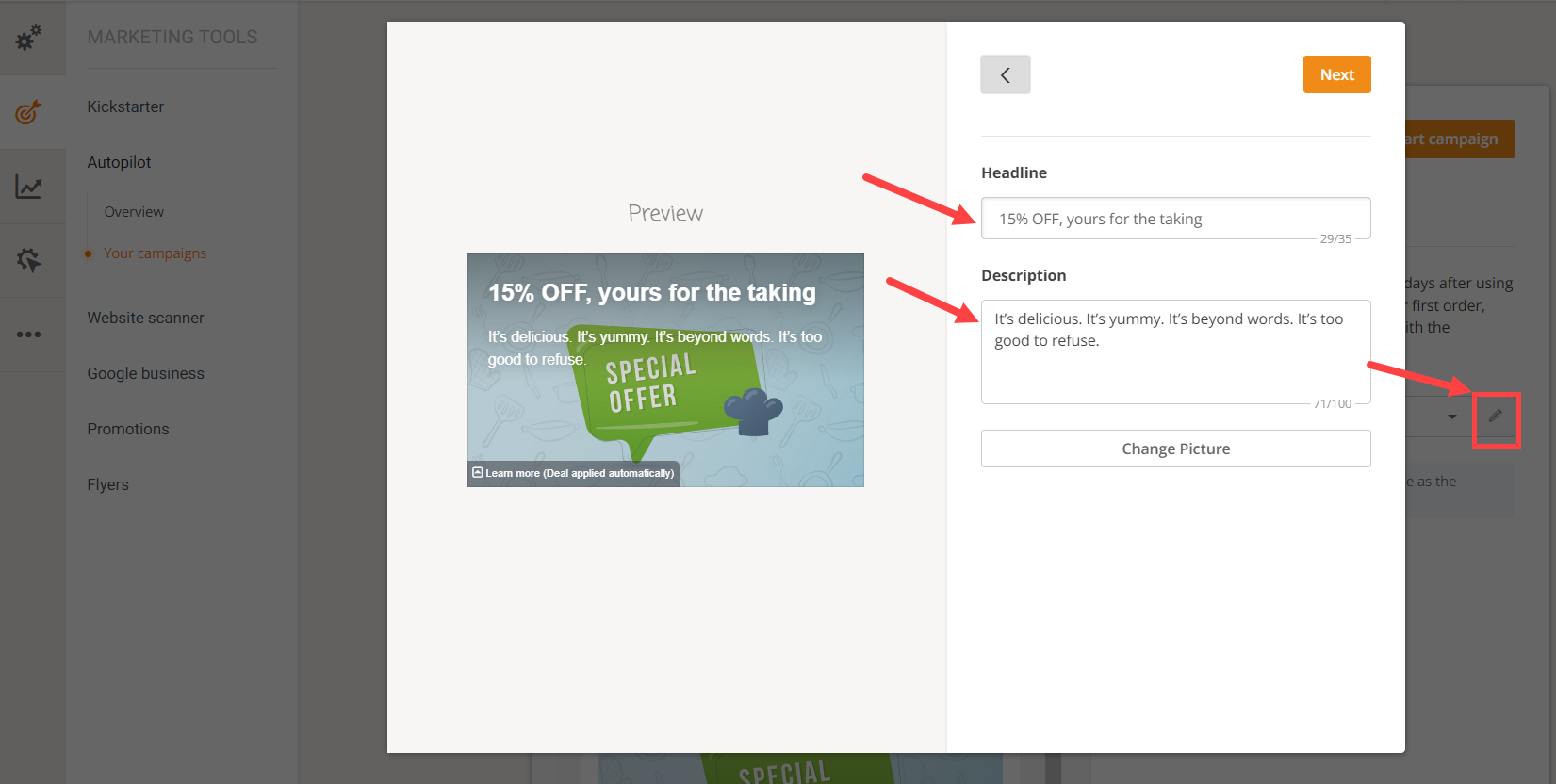
If the restaurants need more customization than what this system allows, then they can export the food client data from Reports -> List view -> Clients or Orders, and they could set up their own marketing campaigns using third-party services and agencies.
