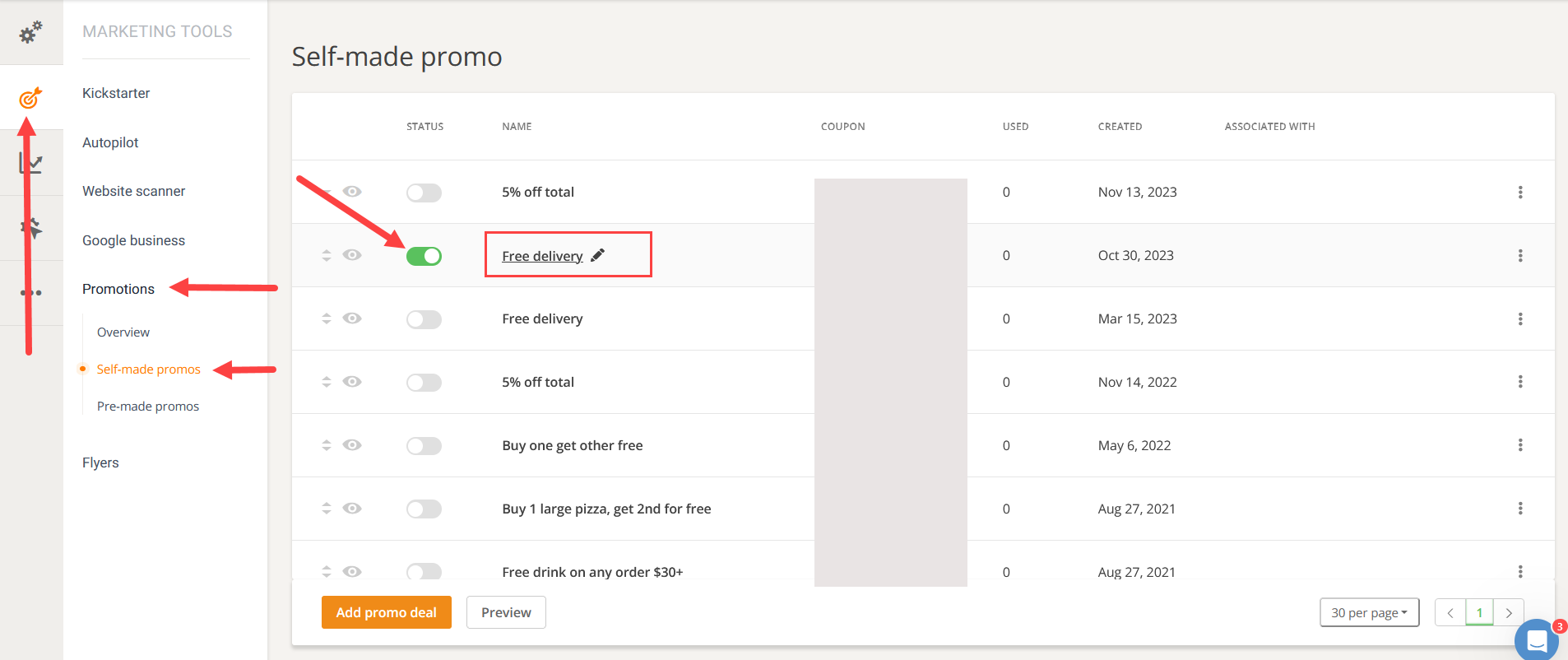A free delivery promotion is a good promo if the restaurant wants to stimulate spending and increase average order value. To set up a restaurant promotion with free delivery, go to Admin -> Marketing Tools -> Promotions -> Self-made promos-> Add promo deal:
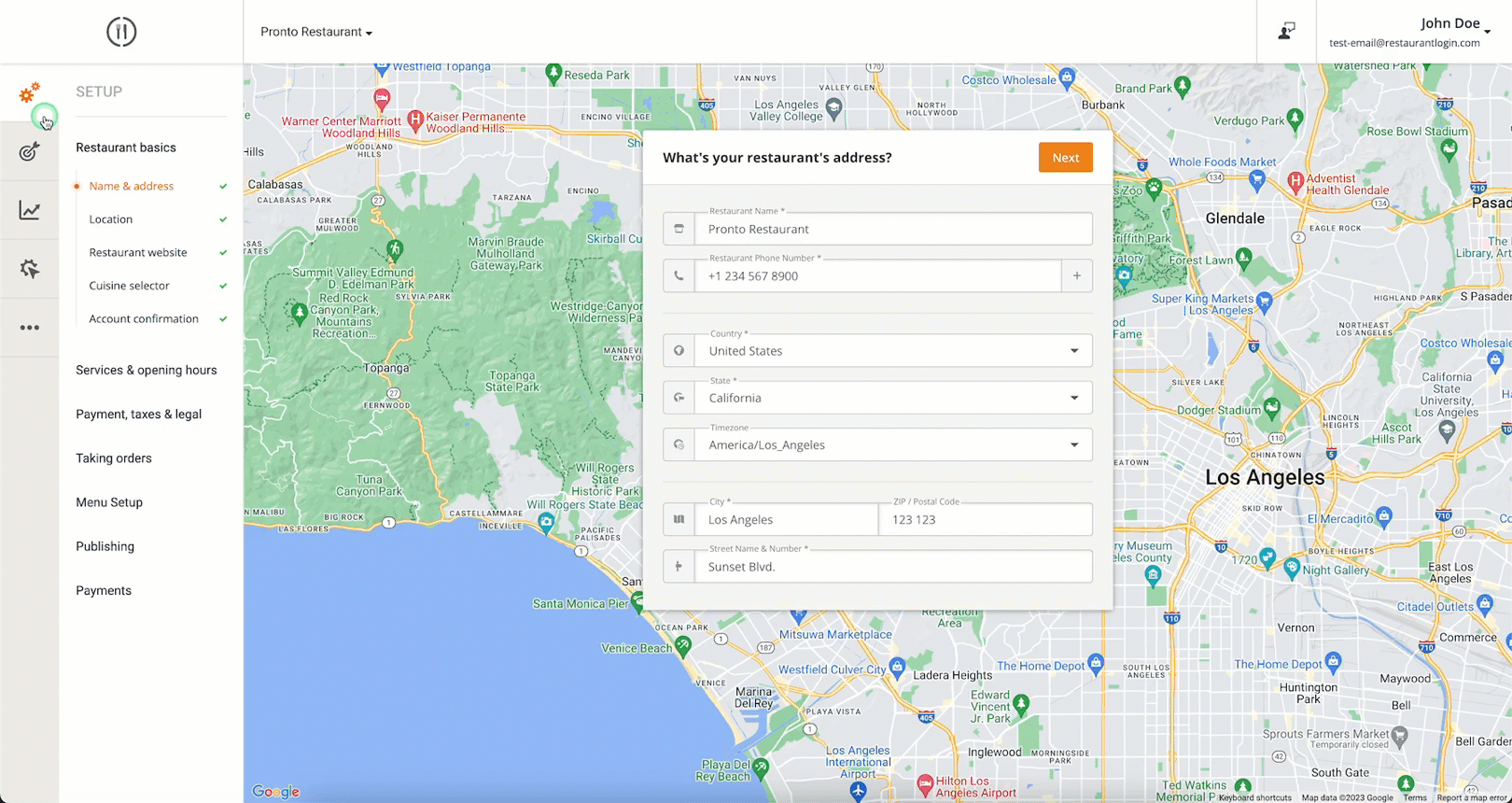
Customize the promo by editing the headline, description (although it is better to leave it empty) and changing the picture of the promo. The headline should always be “Free delivery” because it should be clear what the promo is about.
For complete elimination of the delivery fee always keep the discount to 100%. Preferably, also set a minimum order value to ensure the restaurant still makes a profit.
Once the promotion is set up, make sure to enable it so that food clients can claim it when ordering: