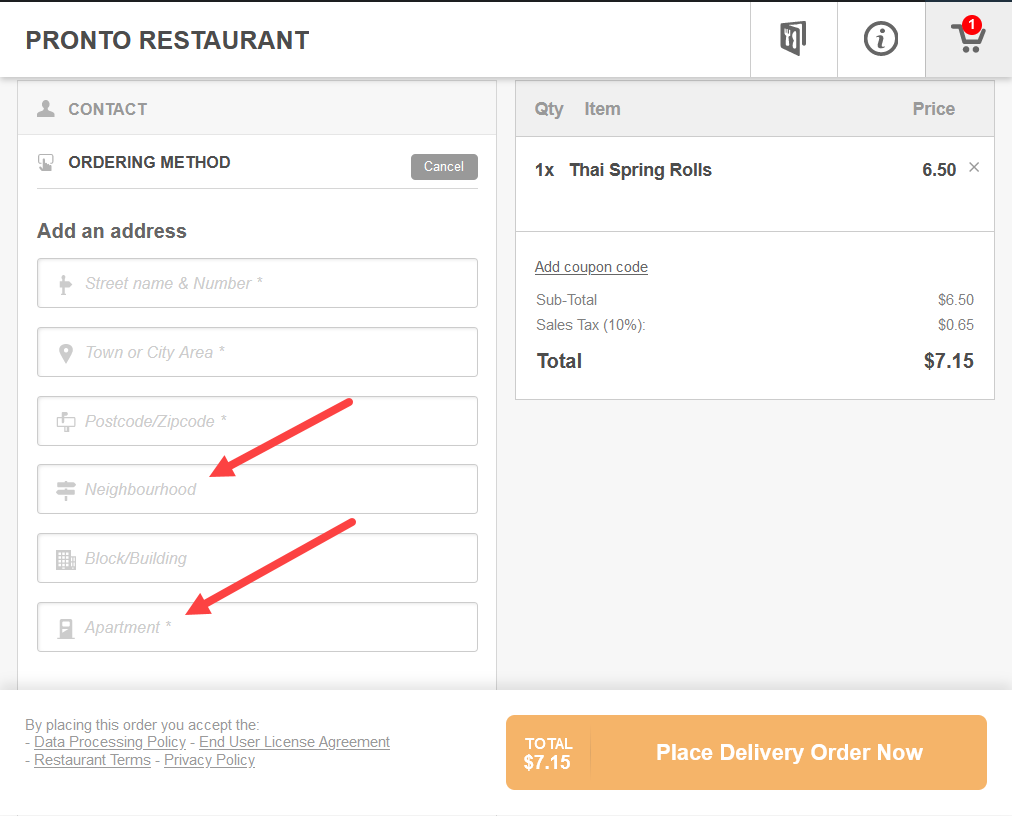There are times when some of the drivers are idle, or the restaurant wants to expand the delivery zones and is not sure what new areas are suitable. And it may happen that a large order comes in that is just a little bit outside the delivery area. Given the fact that the driver is idle, the order is large, and it's not too much outside the delivery area, the dispatcher can decide on the spot to accept that order.
A restaurant owner can therefore maximize sales by enabling deliveries outside the designated area in Setup-> Services & opening hours -> Delivery -> Advanced settings:
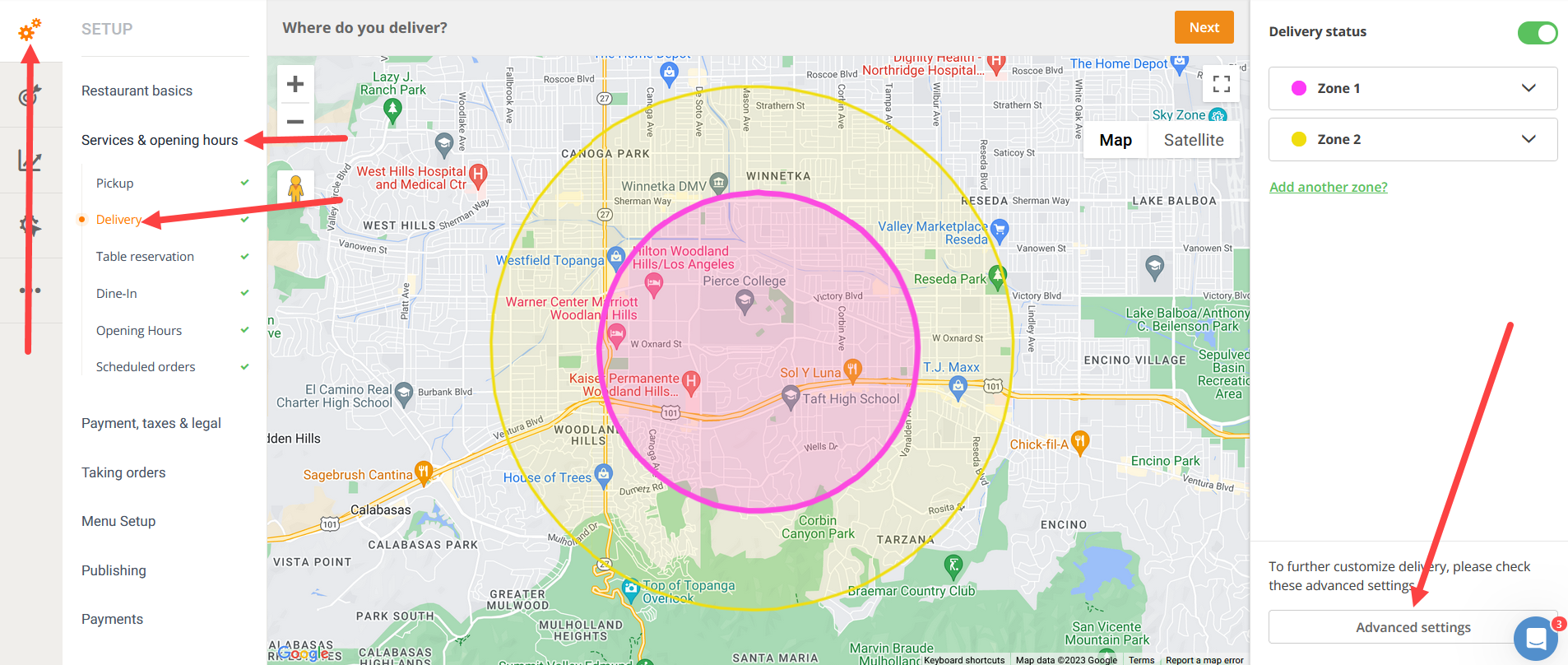
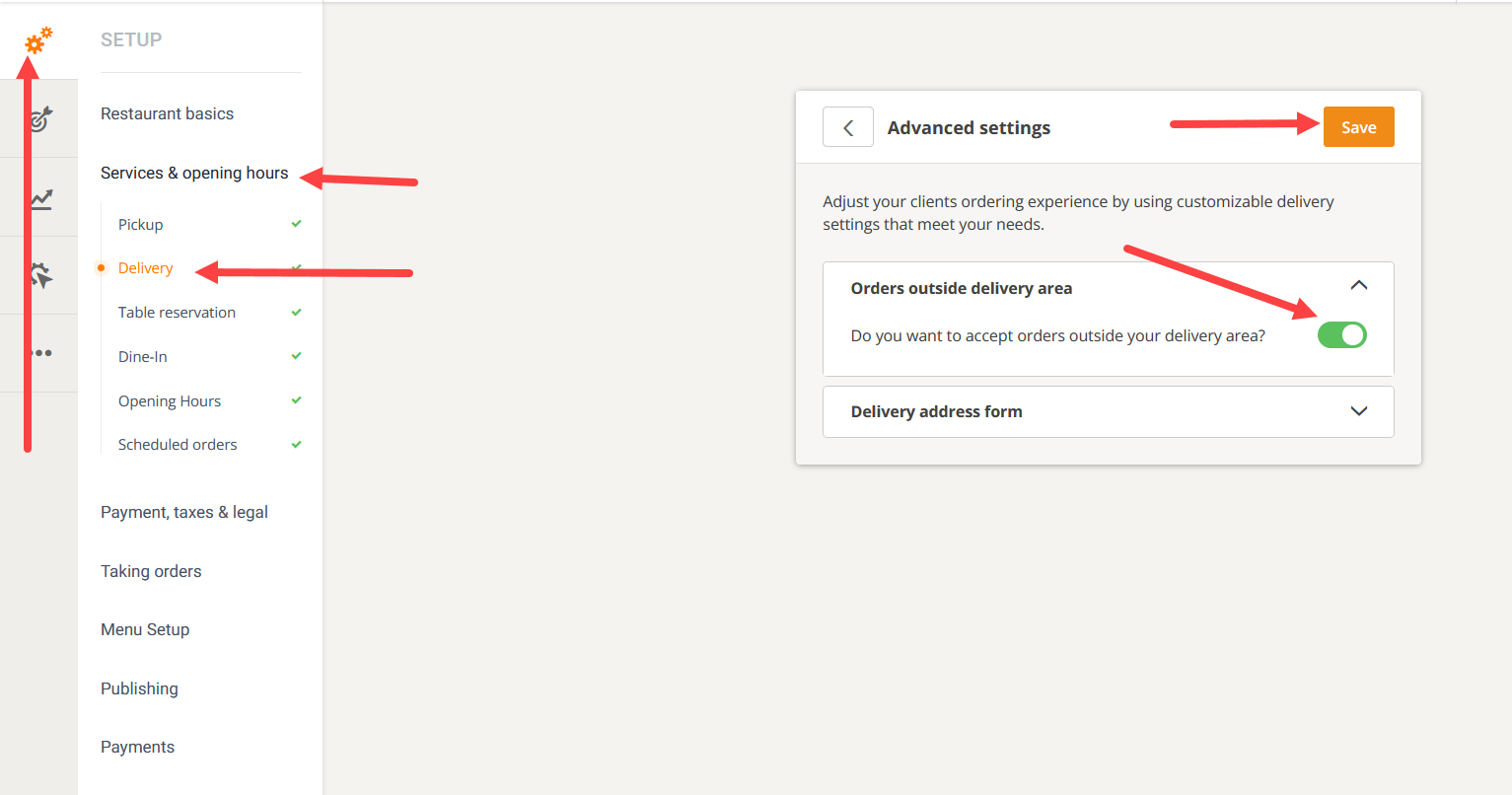
In the same section a restaurant owner can enable additional fields for the delivery form in the ordering widget so that food clients can set their address more accurately. For that same purpose, fields like "Neighborhood", "Block/Building", "Intercom", "Floor", "Apartment", "Where to park" can be made mandatory.
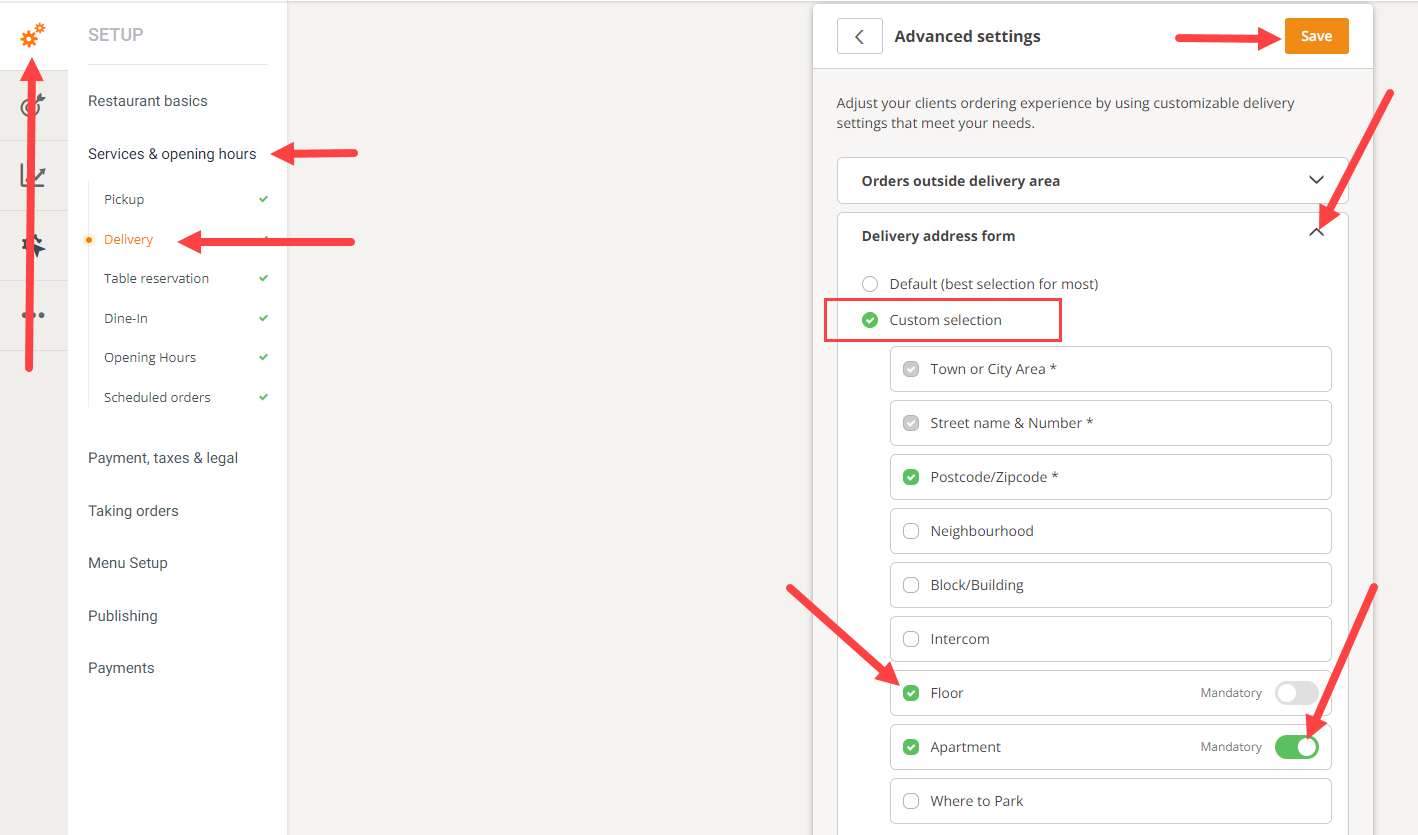
This is how food clients view the delivery form in the ordering widget: