Within the online ordering system, restaurant promotion flyers are designed with 2 purposes in mind:
- to stimulate the next purchase;
- to facilitate dine-in orders.
This is how the restaurant can distribute them in order to achieve these purposes:
- to be slipped in every takeaway bag or distributed in the restaurant's neighborhood;
- to be placed on every table to let the food clients know they can book a table and order ahead;
- to be placed on every table to let the food clients know that they can order (dine-in).
The system helps with the flyer design, which can be easily attached to an email and sent to the restaurant's preferred printing house.
A restaurant promotion flyer can be created in Marketing Tools -> Flyers -> Your flyers section, like this:
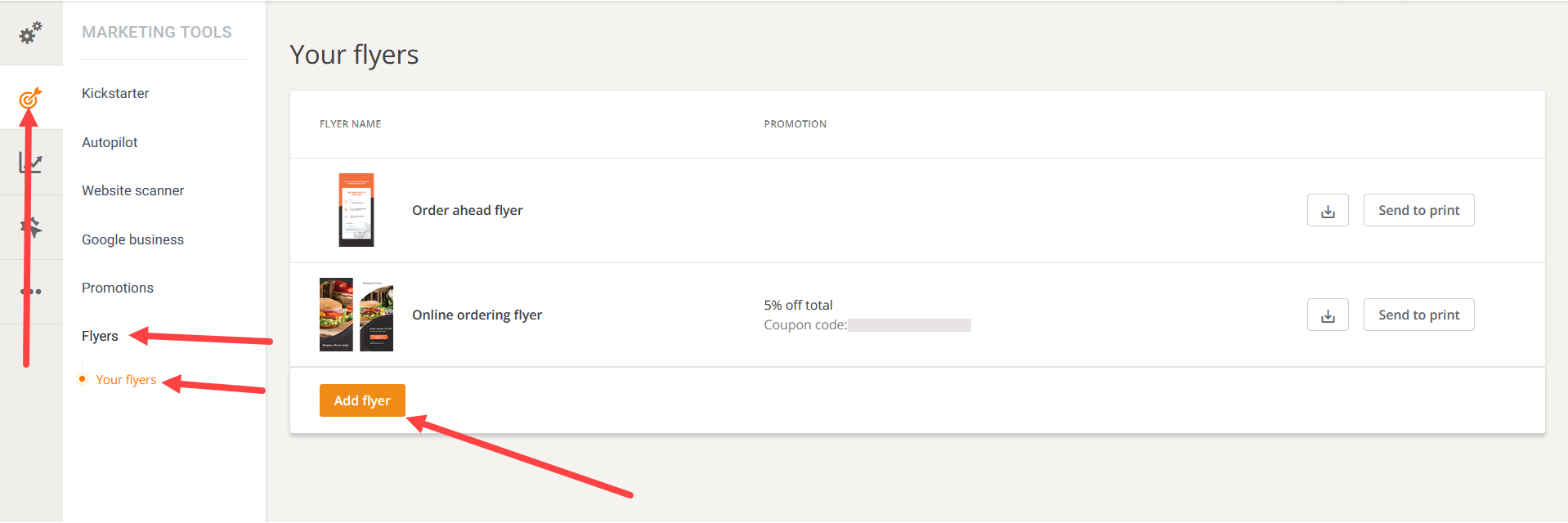
In the case of Dine-in, once the service is enabled, the flyers can be created in the Publishing -> Dine-in QR Code section:
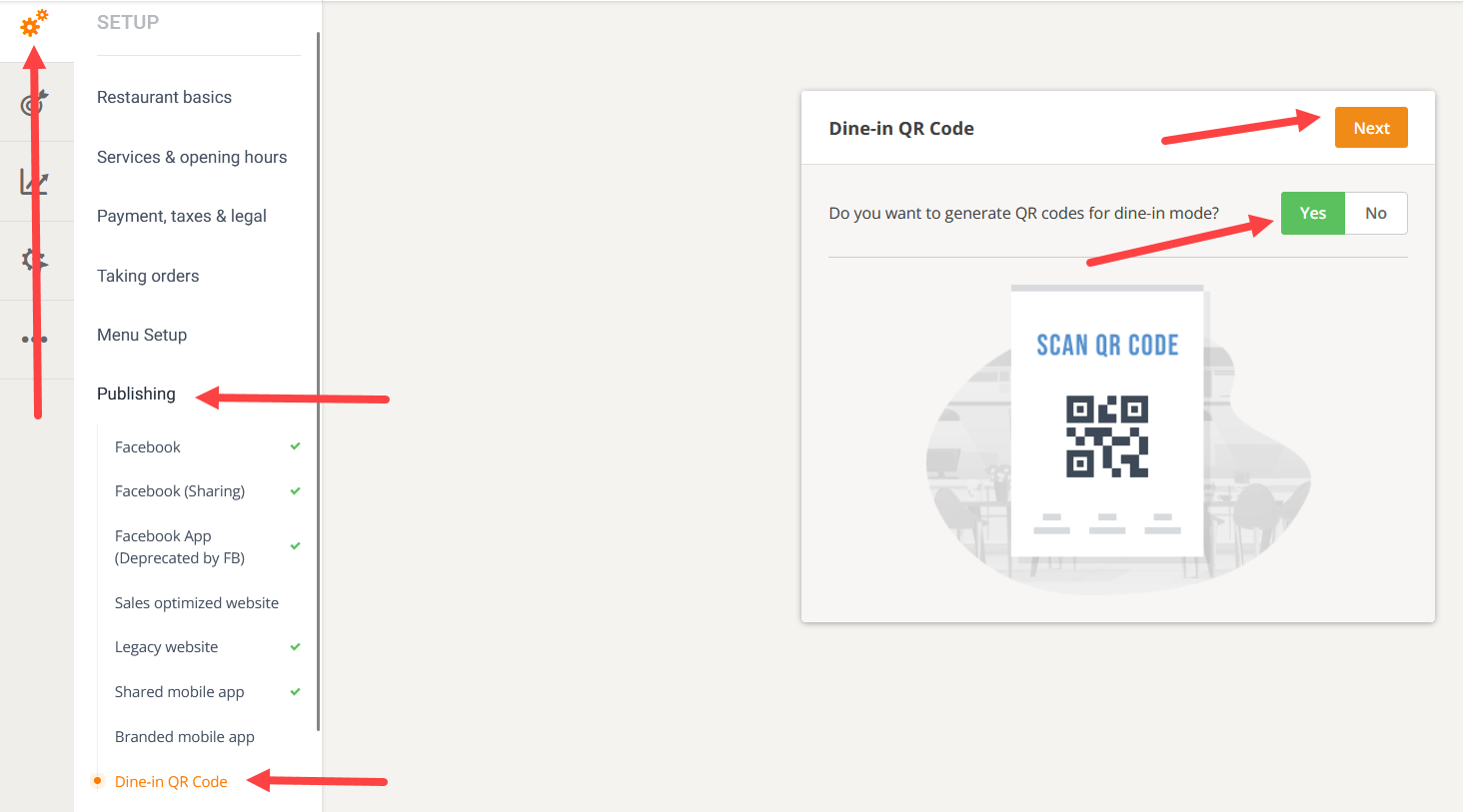
For more information on how the dine-in QR code flyer works and an example of a flyer with a Dine-in code, check out this article.
If the restaurant prefers to have its own flyer design, they should make sure the restaurant website is mentioned and a promo is included as an incentive for food clients to purchase online.
