Restaurants can cancel accepted (and auto-accepted) orders from their order-taking app and provide a reason for cancellation. To cancel an order, go to Order Details, click “Cancel Order” and select a reason or write your own custom message, like this:
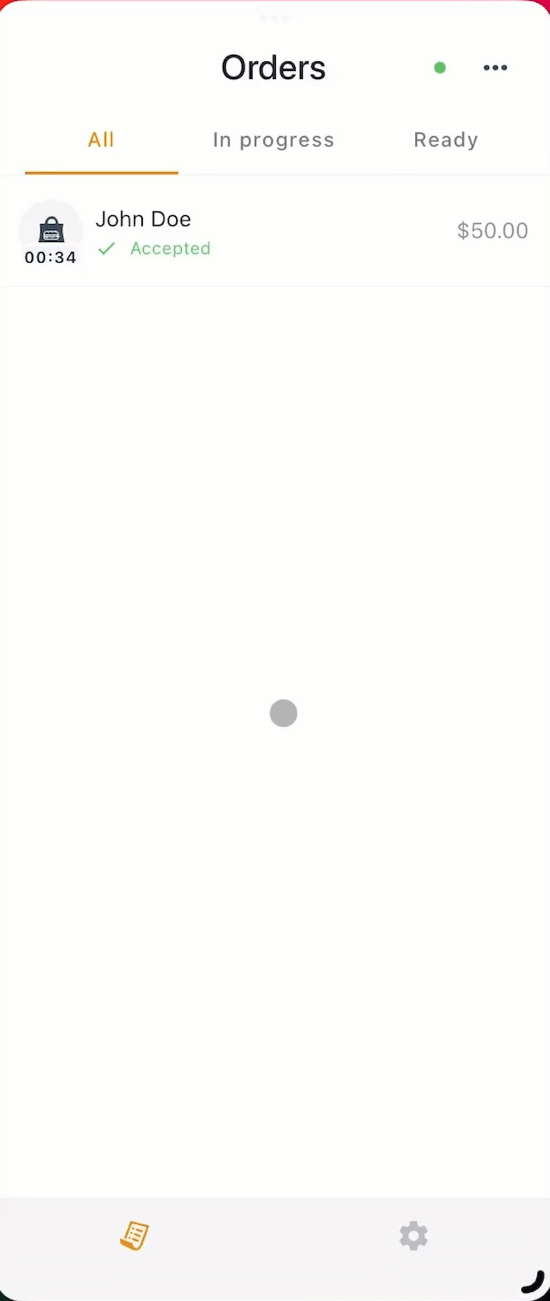
A restaurant can cancel any order from All, In progress and Ready lists that is placed in the last 14 days.
If the order has been paid online, the refund will be processed shortly after cancellation. The restaurant will see the amount about to be refunded in the app, and also an email if this is set in the restaurant’s Notifications section.
The food client will receive an email with the refund amount and the cancellation reason.
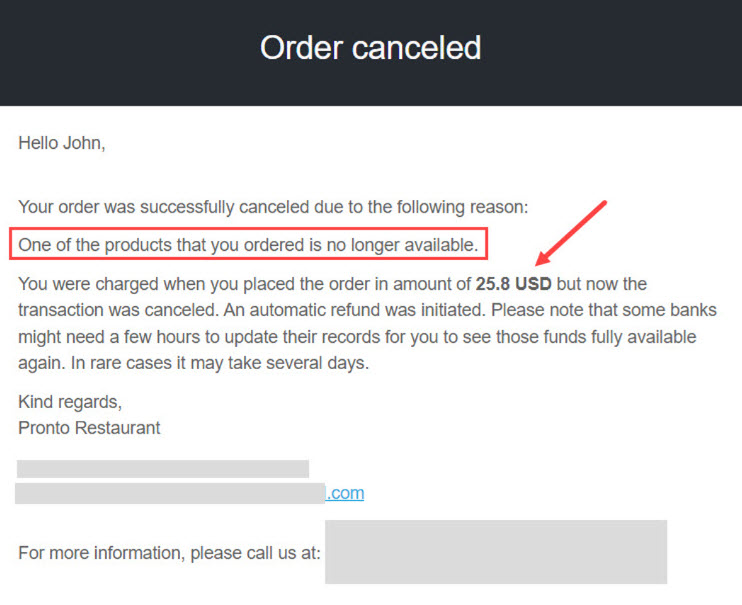
For orders paid by other methods (e.g. cash) the restaurant will only see the canceled status in their app.
Canceled orders will also be displayed in the restaurant’s administration panel reports, daily insights, and the end-of-month report. The daily and monthly email reports will include orders canceled in the past day, respectively month.
Also, the “canceled” status can be sent through the API to the third-party solution if an integration is enabled and this status is selected to be sent.
