The restaurant is able to take table reservations by enabling the settings from the restaurant account, like this:
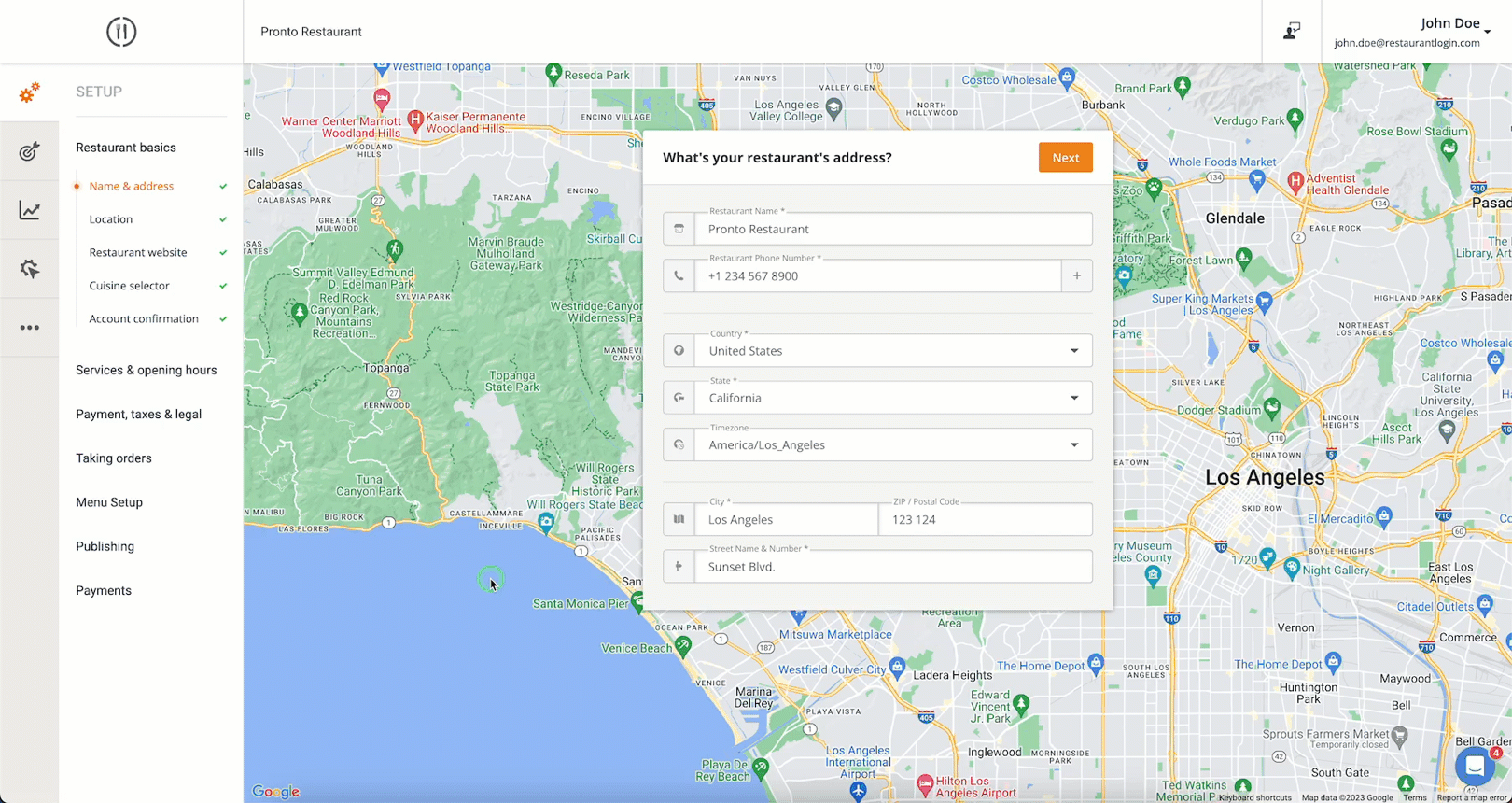
It should be mentioned that the “Order ahead” function is also found under the “Table reservation” section. If the restaurant wishes to enable it, they just have to press "Allow guests to pre-order food when booking a table".
The restaurant may also need to update the order-taking app to the latest version. Should this be necessary, they will be prompted during the configuration process.
The final step is to republish the ordering widget's custom HTML code which contains the table reservation widget: if the restaurant enables Table reservations after already publishing the ordering widget using the HTML code, they will need to republish it because the code has been updated.
When a food ordering client makes a reservation, it will be pushed to the order-taking app like a regular order.
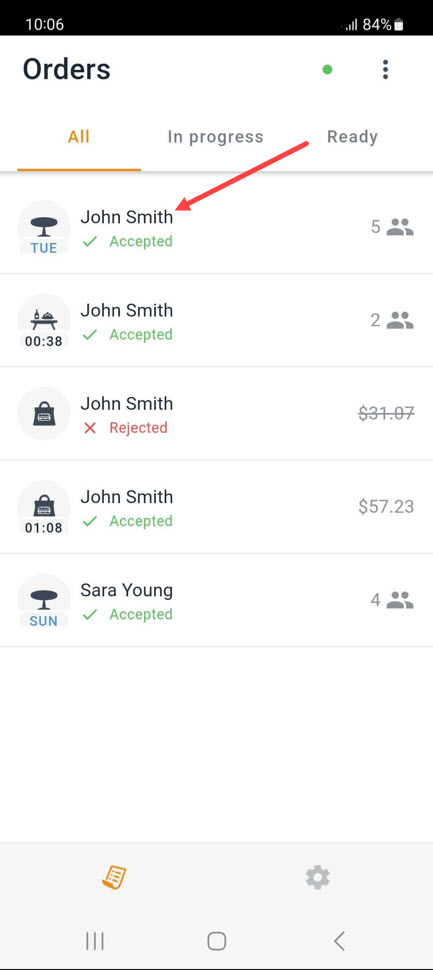
The restaurant reservation procedure can be tested on the demo website Pronto, by clicking the Table Reservation button. Please note that the table reservations are subject to acceptance and are received in the order-taking app similarly to food orders.
The times and dates that are available to the food client are determined by what the restaurant sets inside their account.
How to disable the table reservation service
To disable the table reservation service, please go and select “No” in the service tab and then “Next”:
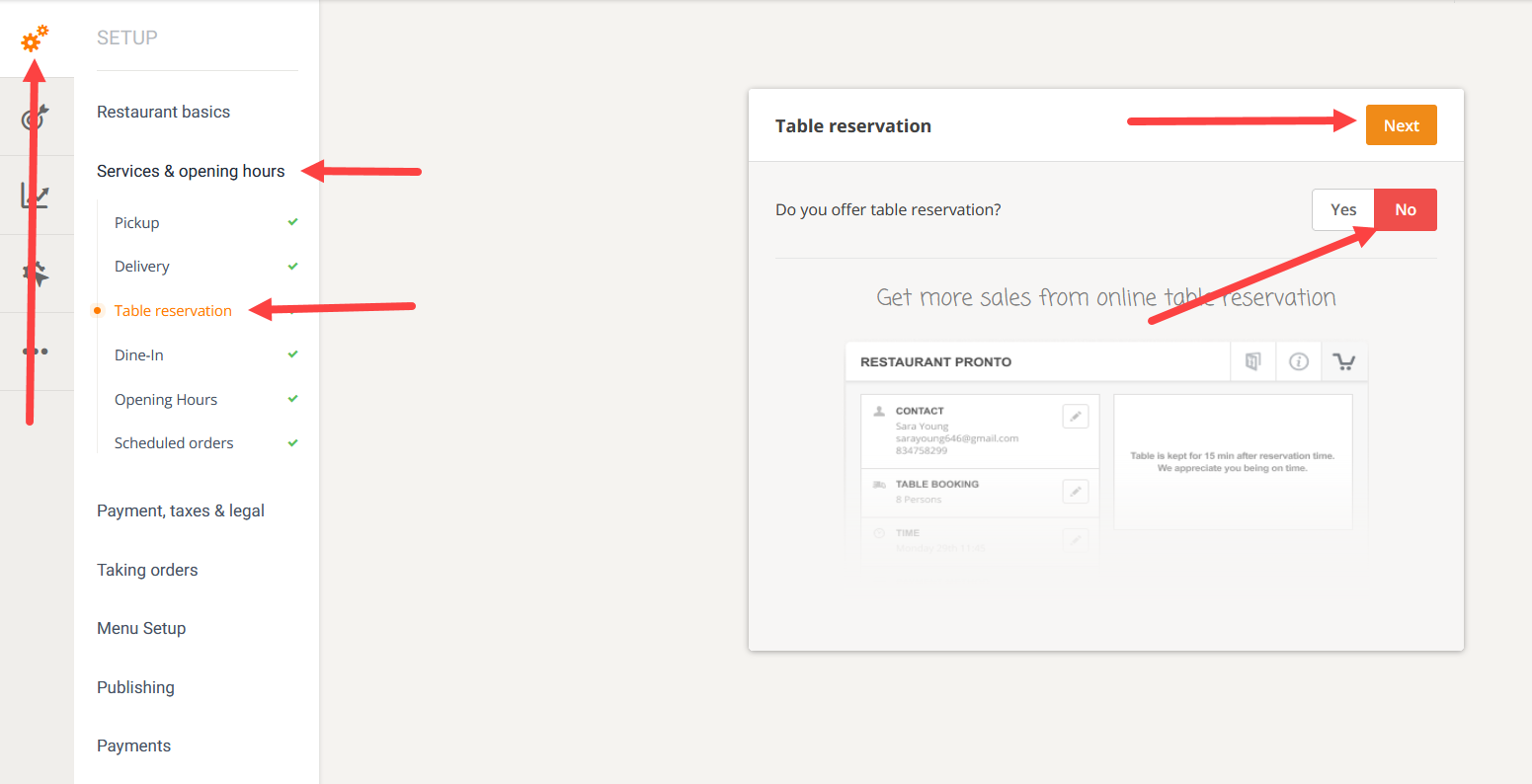
If the service is temporarily unavailable, consider pausing it instead.
