A restaurant can set up both the language for the admin panel and the language in which their food clients view the ordering widget.
1. Setting up the language for the restaurant admin panel
The restaurant can change its admin area in the local language from its restaurant dashboard account, top-right upper corner. Like this:
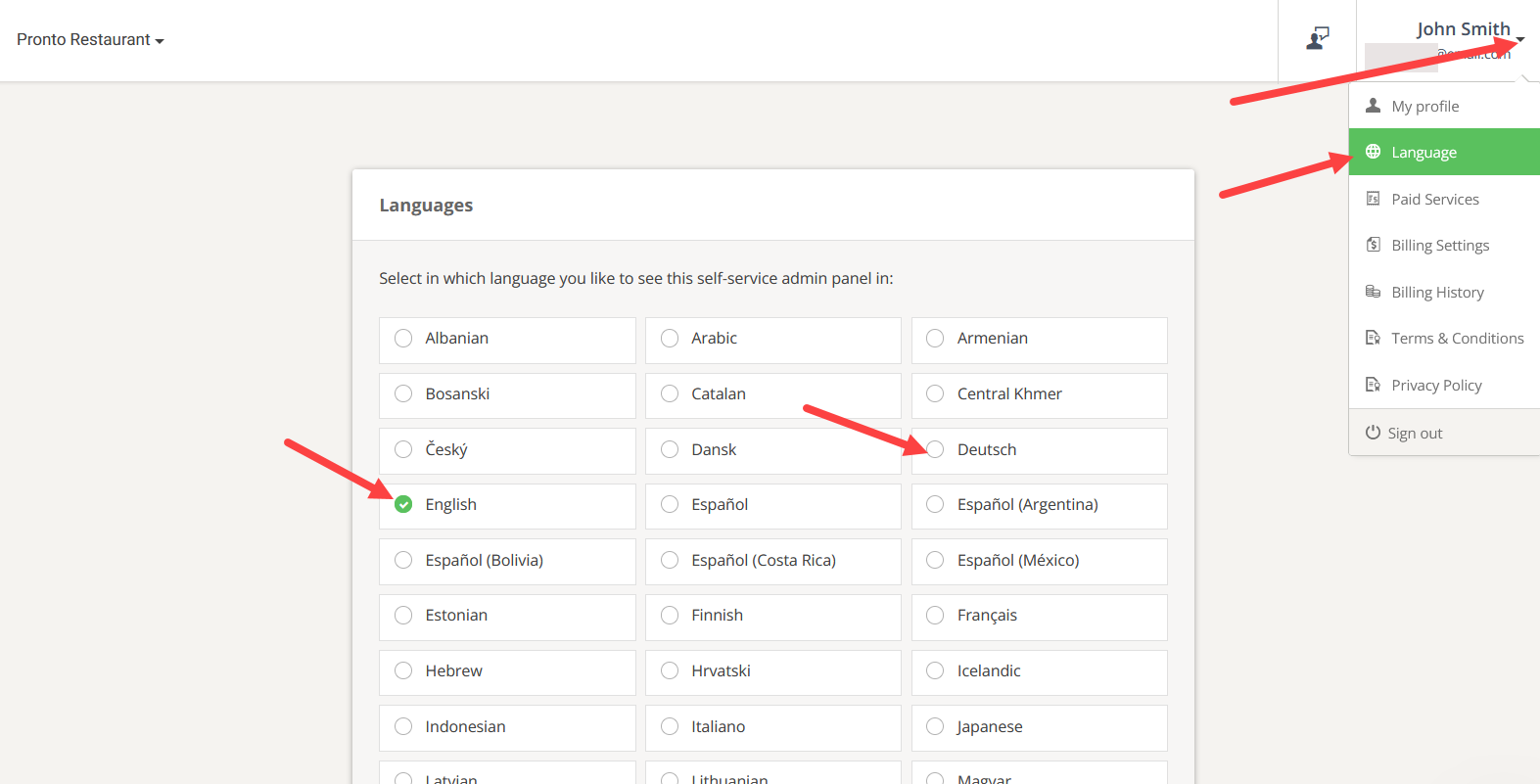
2. Setting up the language for the ordering widget
To get the food client menu automatically starting in a certain language, the account holder may set that language as default for its clients from the Other Tab -> General section -> Supported languages, like this:
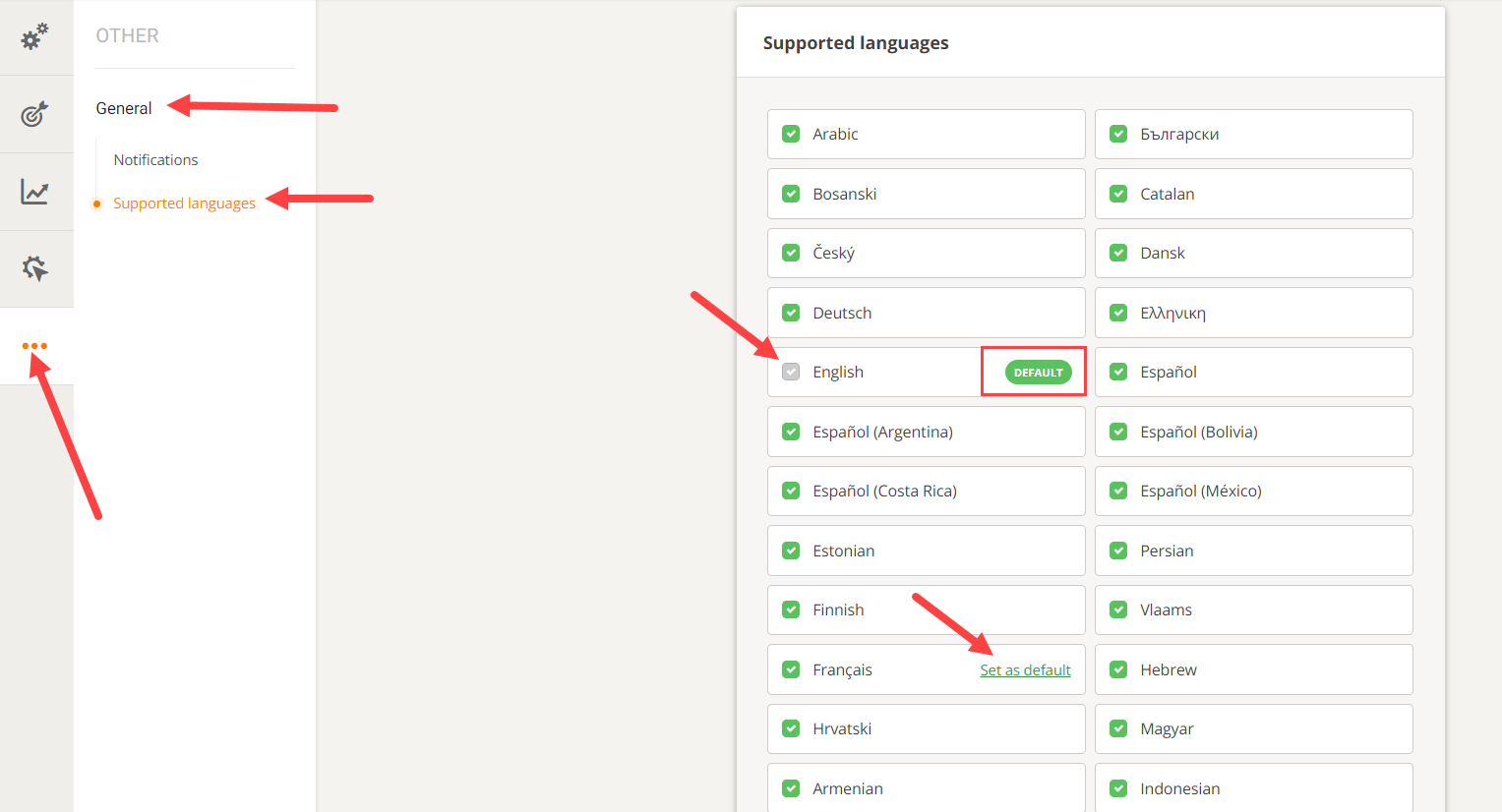
Also, the restaurant may decide which other languages the food clients are allowed to see/select for placing their order.
In any case, the menu widget recognizes the language set in the client's browser to open websites, and if that language is in the list selected by the restaurants, the widget will be displayed in it. Otherwise, the default language is used.
e.g. One can manually set Spanish from the Info section of the ordering widget (even if the restaurant language default is, for example, German) and the system remembers it for the next time they enter. Like this:
