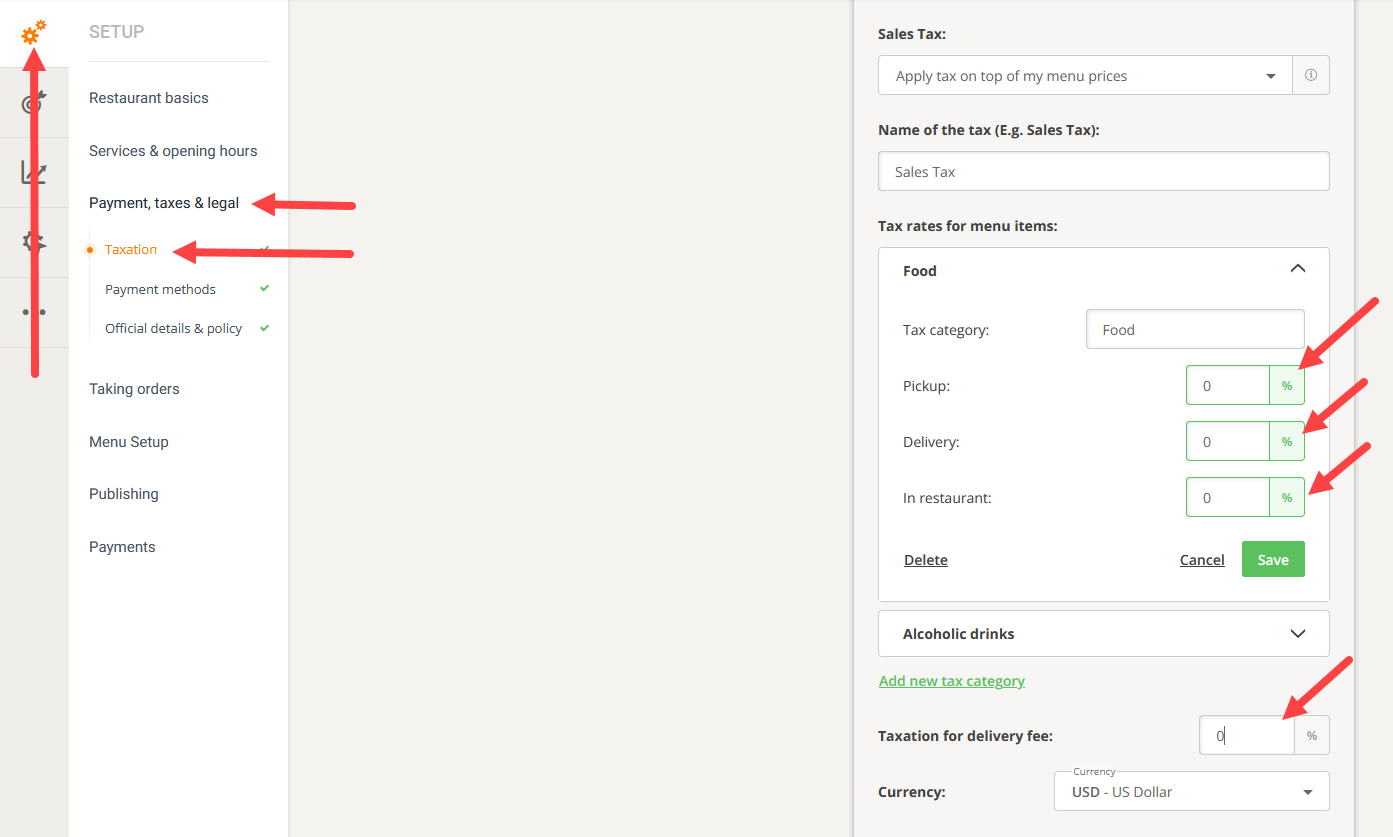In the Taxation section of the admin panel, the restaurant can set different tax rates for menu items or for different services, change the currency or establish the way a restaurant sales tax is applied to the menu prices.
These options are available under Setup -> Payment, taxes & legal -> Taxation:
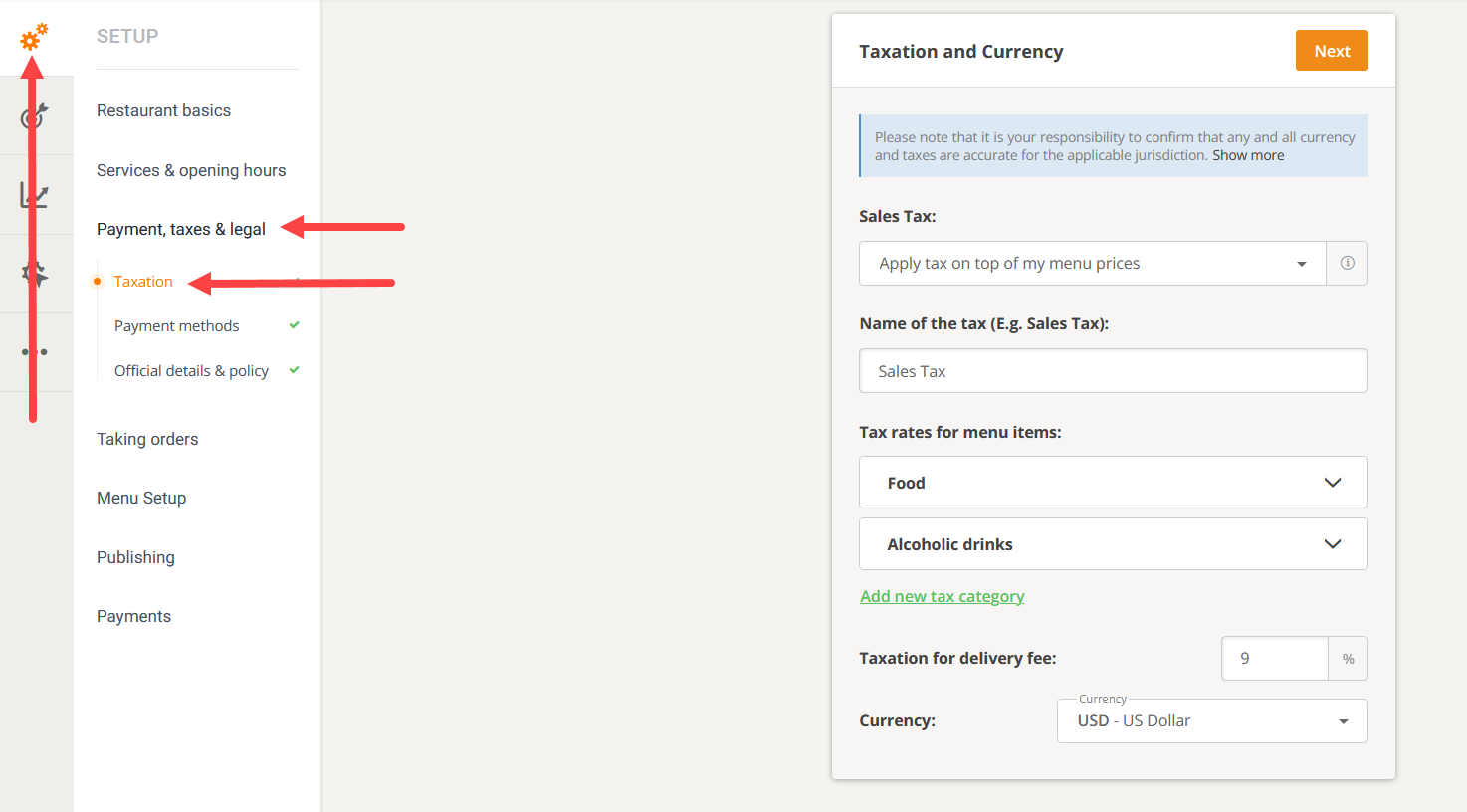
The system uses some defaults for each country, but the restaurant can set them up accordingly.
For example, if a restaurant is based in the US/Canada, the Sales Tax will be set to "Apply tax on top of my menu prices" by default, but this can be easily changed from the dropdown to "Menu prices already include taxes":
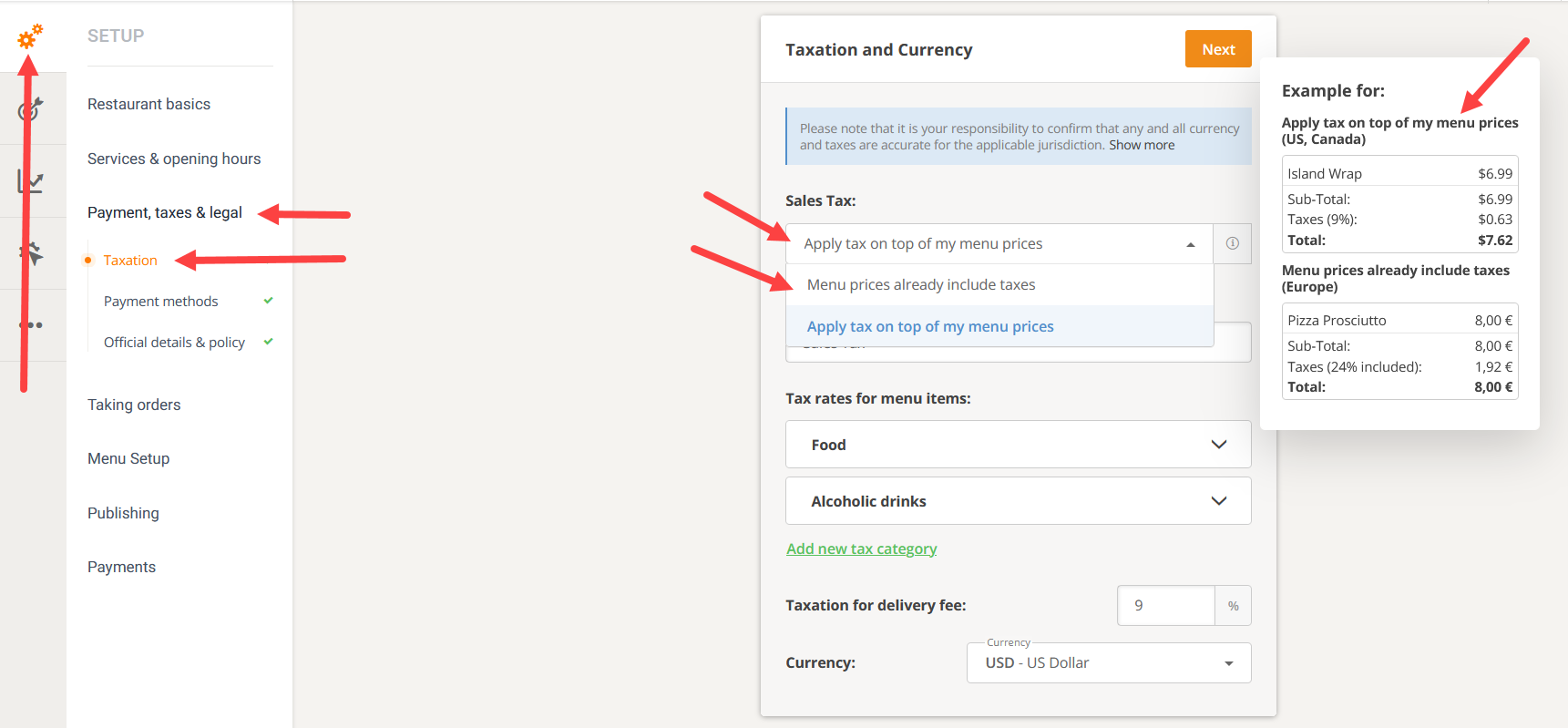
1. Create multiple taxation categories, for example, food and/or drinks:
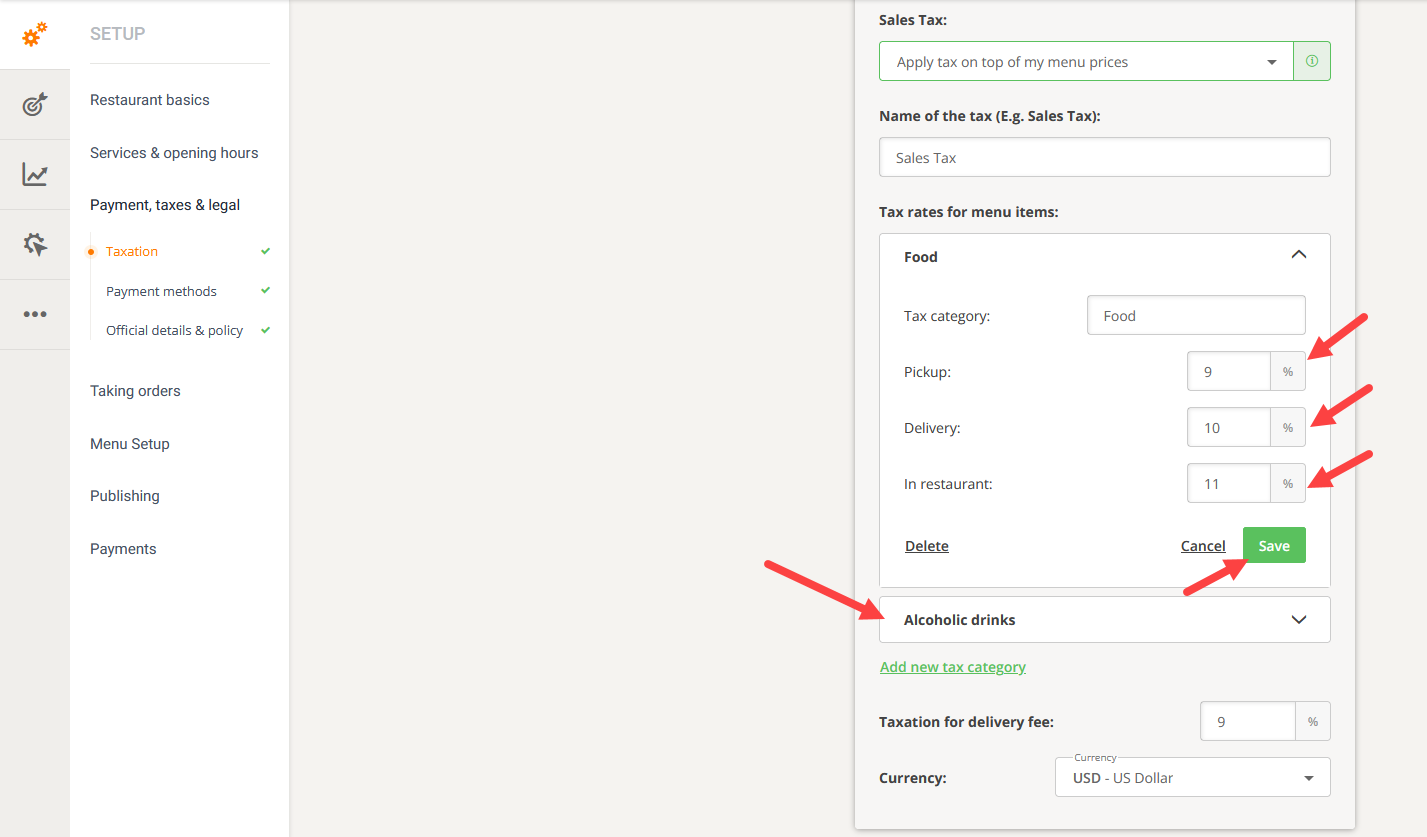
Then, items can be assigned to a particular category here:
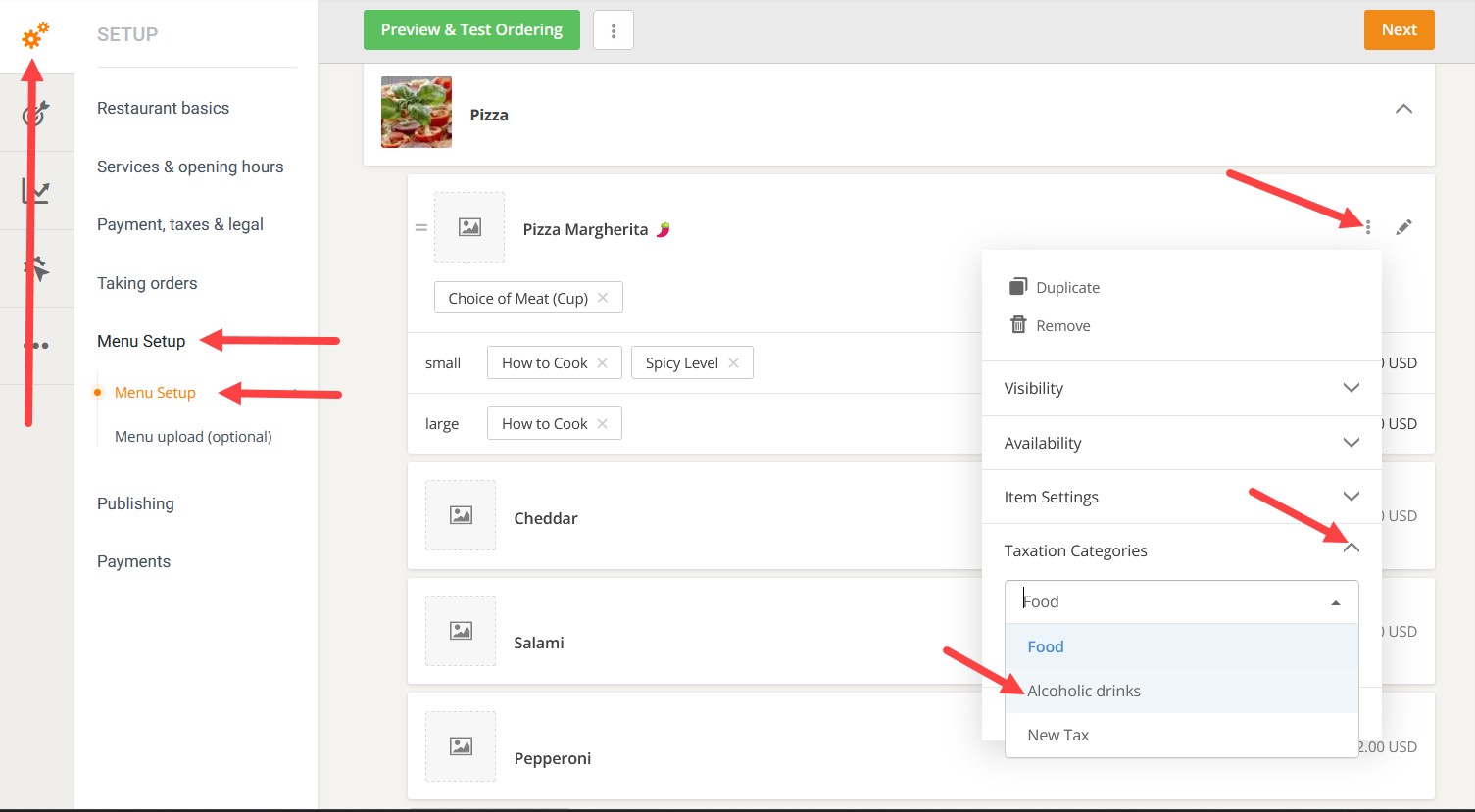
2. Change the restaurant currency
The currency should be automatically set according to the country of the restaurant. However, they can also change their currency under Taxation -> Currency.
See below:
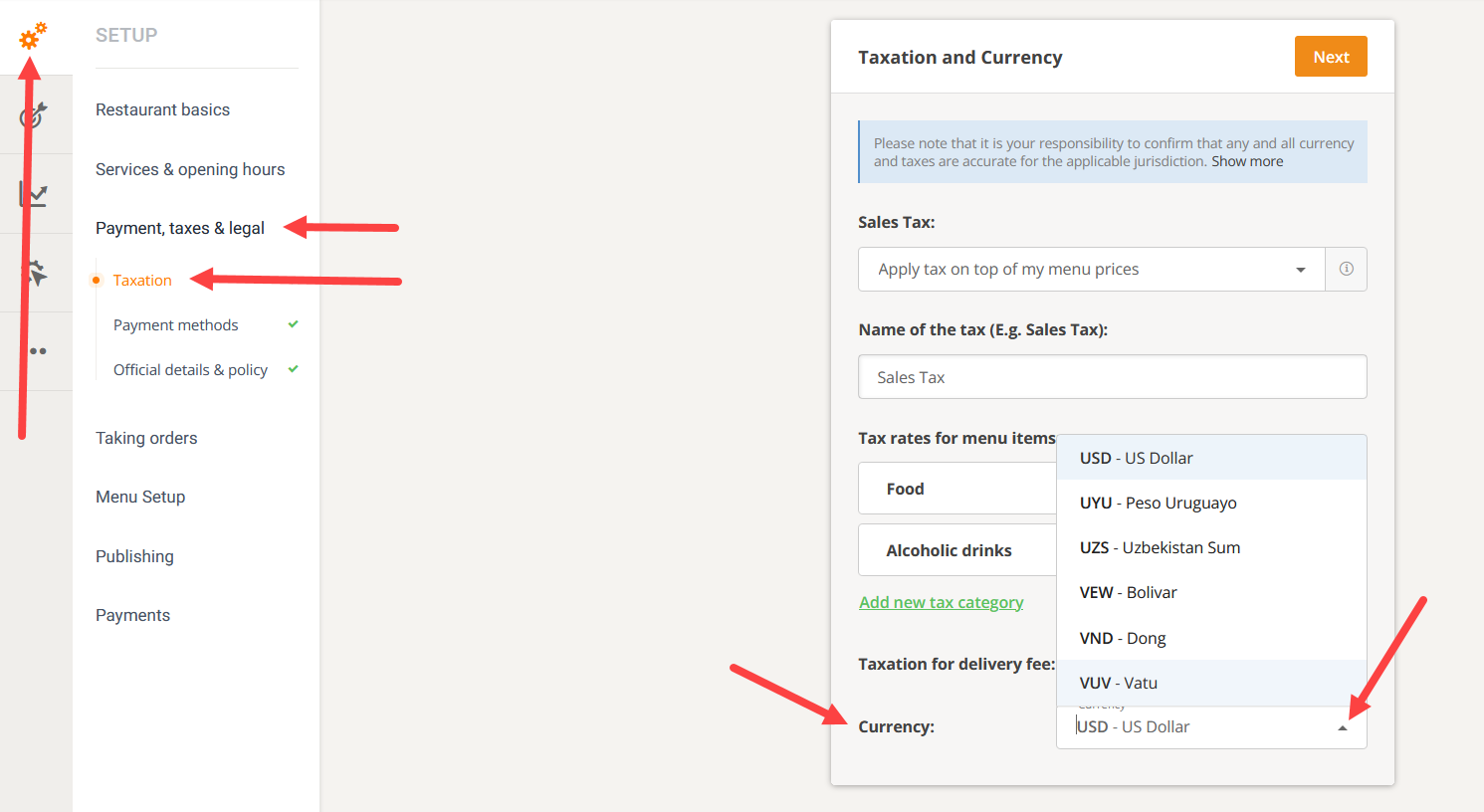
3. There is also an option to set additional service fees from Other -> Advanced settings -> Service fees -> Add fee, like this:
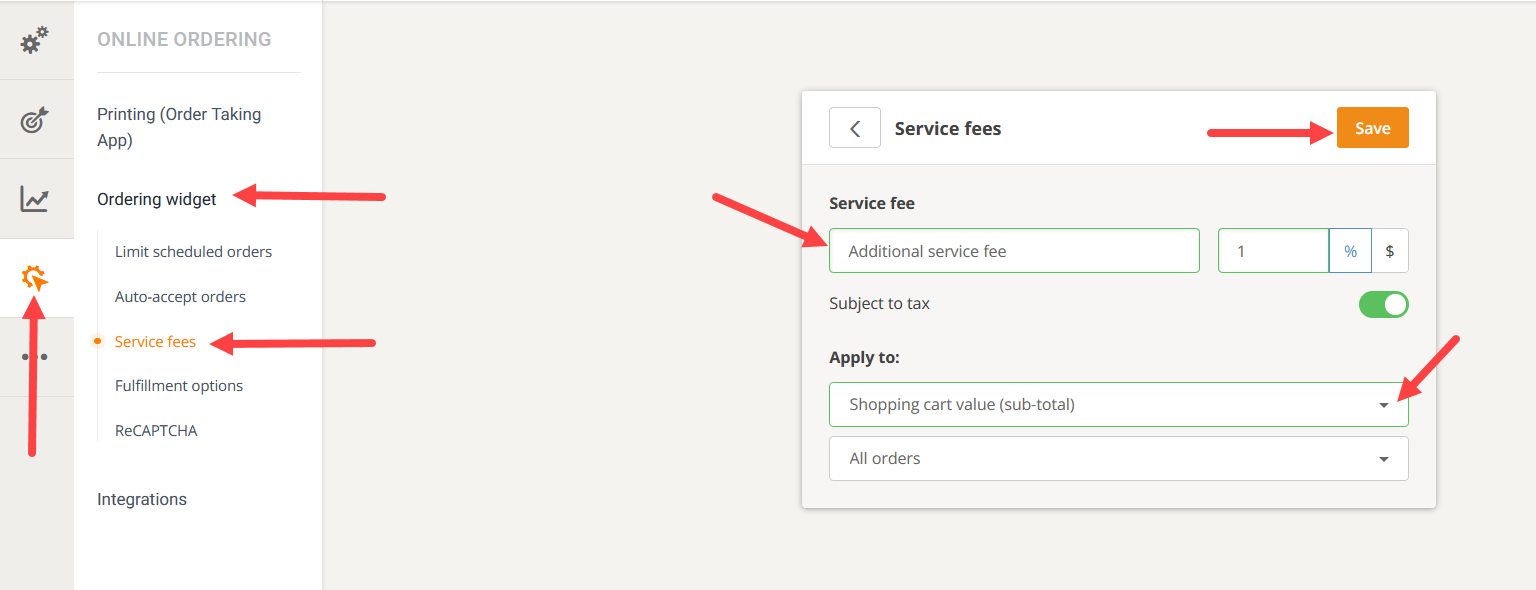
4. How to remove a tax
If the restaurant wishes to remove taxes for all their menu items and services, they should access the Payment, taxes & legal -> Taxation section and set up the tax rates to 0%. Like this: