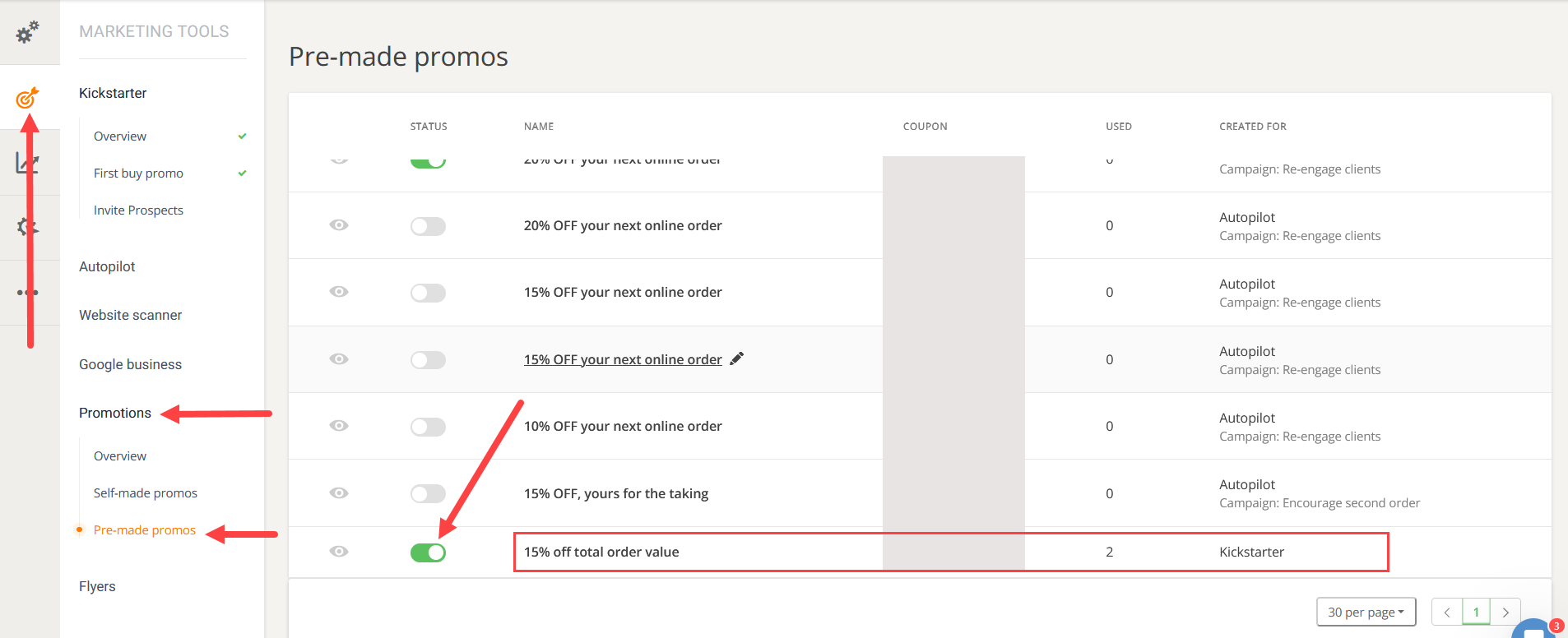Kickstarter “First buy promo” is a type of promotion designed for restaurants that are using this online ordering system for the first time, to allow them to offer a quick incentive to food clients that place their first order through the system. “First buy promotion” encourages restaurant owners to use their food clients' contacts acquired offline* and send them invitations to buy online.
These “contacts” should be people that would be fine to receive such an invitation from the restaurant, like very old clients who permitted restaurant owners to email them when they filled in their loyalty form, or walk-in people that signed up for email and SMS notifications from the restaurant when they used the restaurants’ Wi-Fi.
Previous phone customers may also be ok, provided that restaurant owners asked and the food clients agreed to be notified about new deals and ordering setup upgrades.
These are just a few examples for educational purposes only; therefore, they do not constitute legal advice. Restaurant owners are advised to consult a legal adviser to align all the client-gathering cases applicable to their business and to get all the details ironed out in full compliance with their local laws.
Kickstarter streamlines the first online promo setup by:
- pre-made messages and images that a restaurant owner can directly use or quickly adapt to make it their own;
- using a simple upload process – import a list of email addresses or phone numbers based on the provided template. They can be exported from the restaurant’s POS system, loyalty platforms, previous ordering systems used or any other lists that the restaurant has;
- reporting accurately and timely about the results so that the campaign can be adjusted promptly.
How to enable the "First buy promo"
Go to Marketing Tools -> Kickstarter -> First buy promo and click Yes then Next.
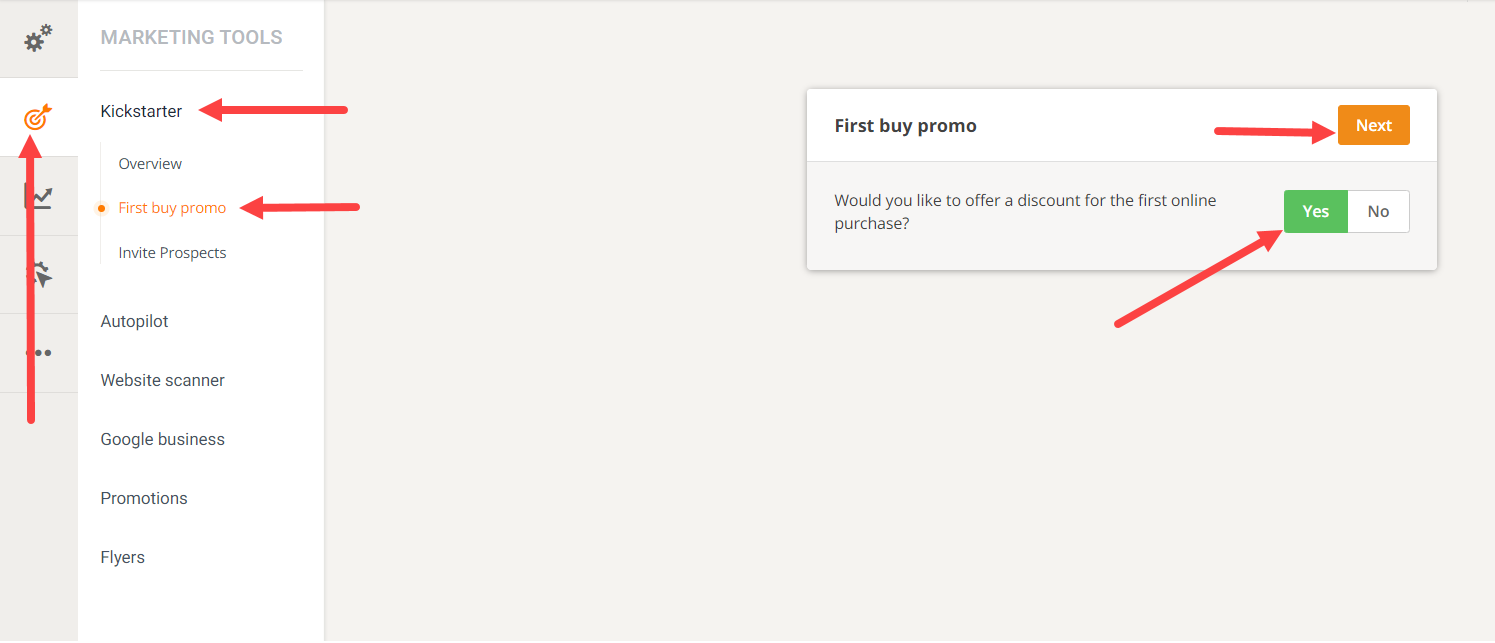
Edit the headline, description and change the picture of the promotion to reflect the benefits the restaurant offers within it.
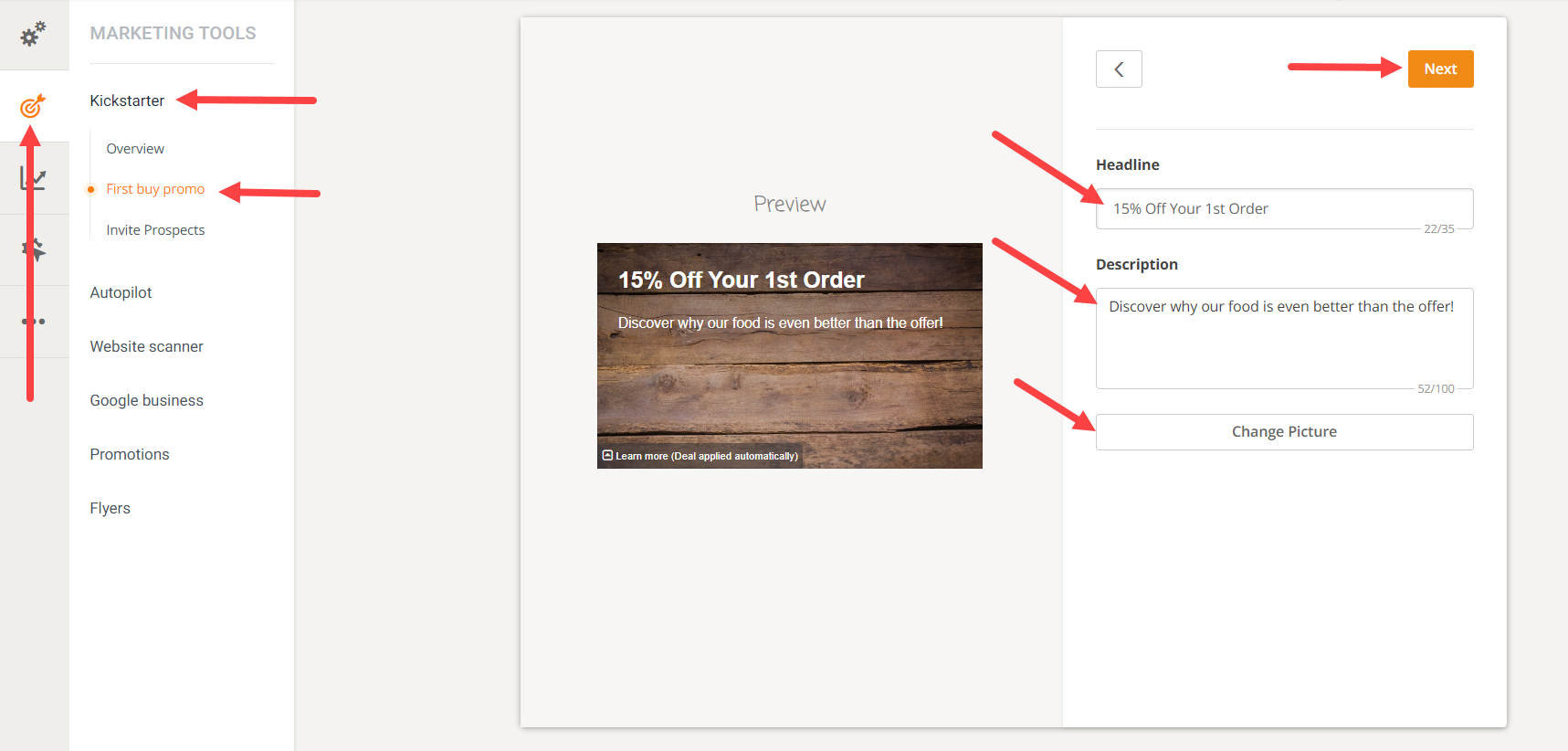
Set a discount and a minimum order value (optional):
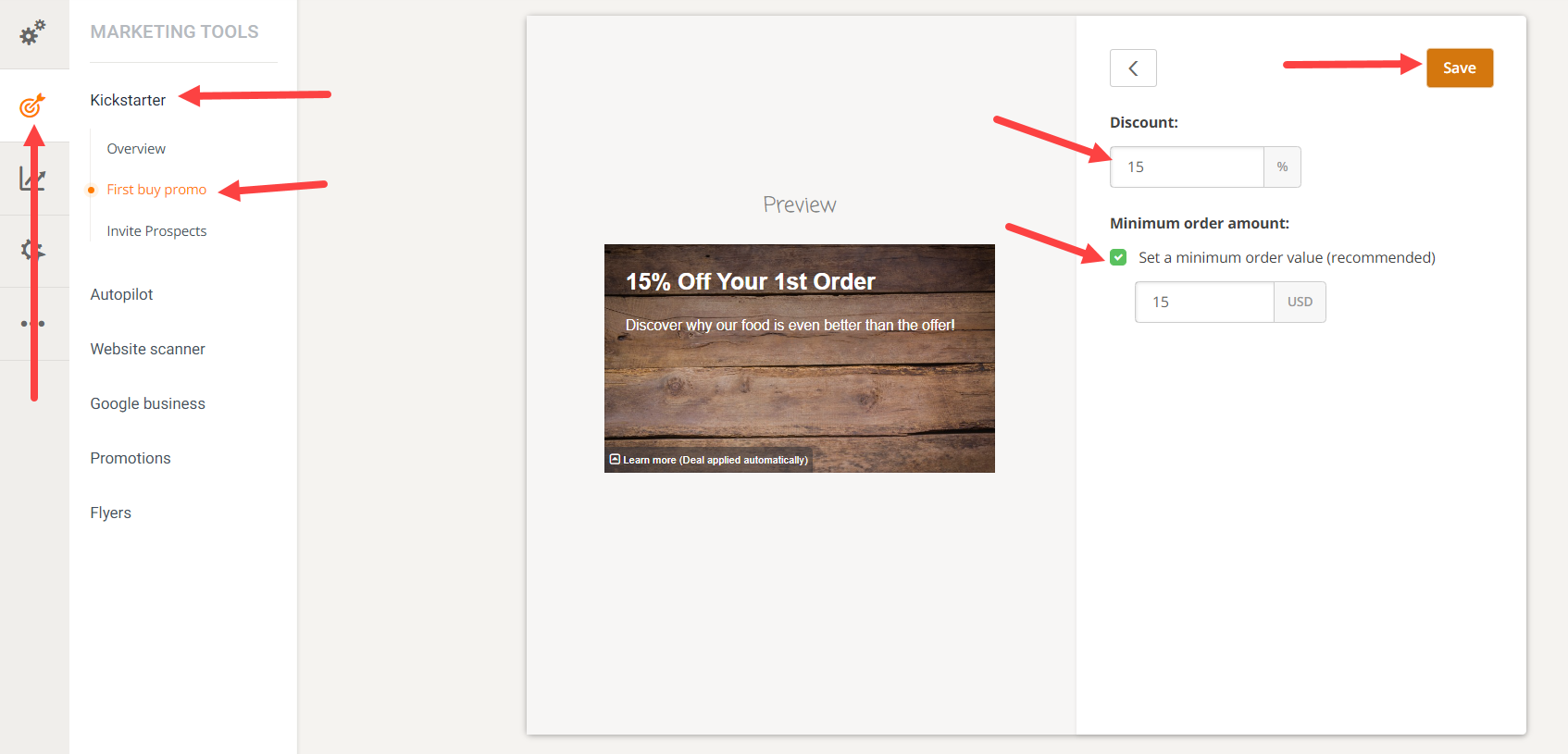
Once the first-time promo is finished it can be viewed by clicking "Manage promotions":
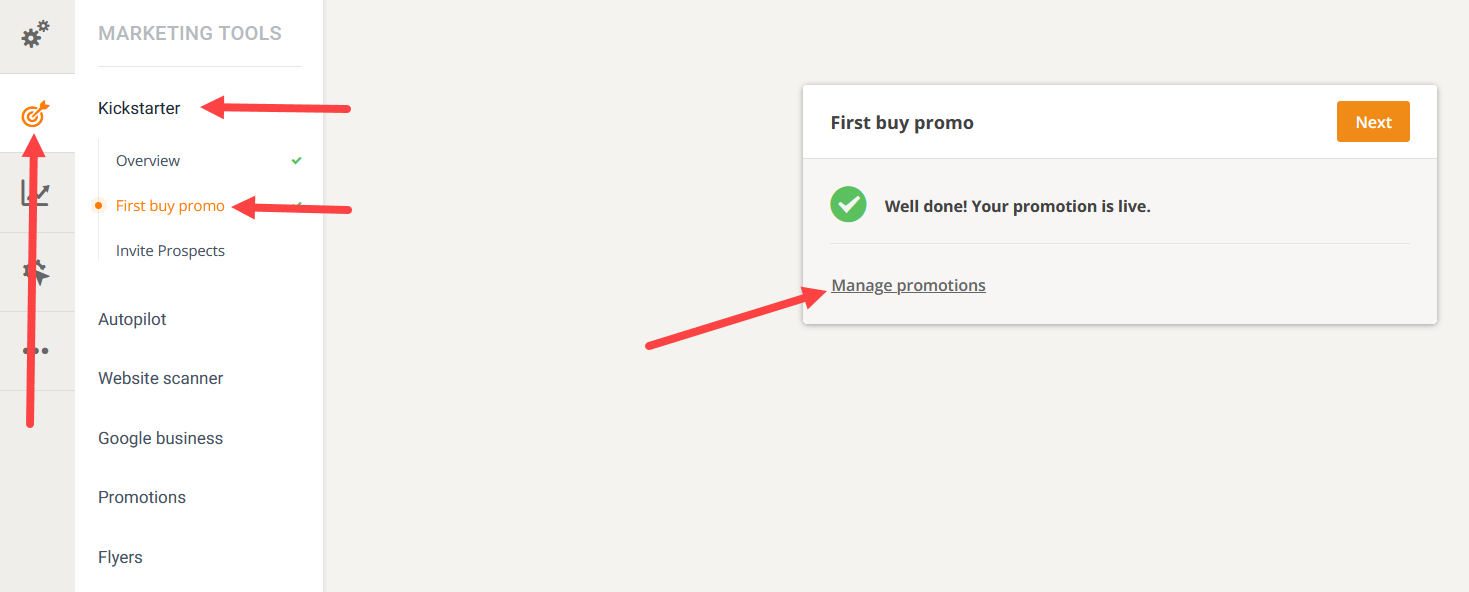
That will lead to Marketing Tools -> Promotions -> Pre-made promos. Here, the restaurant can disable/enable or review the promotion, can visualize the number of times the first-time promo was used, or the name of the customized coupon that can be advertised in various ways.