Bancontact payment method is available for restaurant accounts in Belgium with Stripe direct integration enabled.
To enable it, make sure that the restaurant has enabled the Online payments service and has connected a merchant account from Stripe. Then go to the Stripe account -> Settings -> Payment methods and turn it on, like this:

Then return to the restaurant admin panel and enable Bancontact:

How food clients will see the Bancontact payment method
If enabled by the restaurant, food clients will see Bancontact like this:
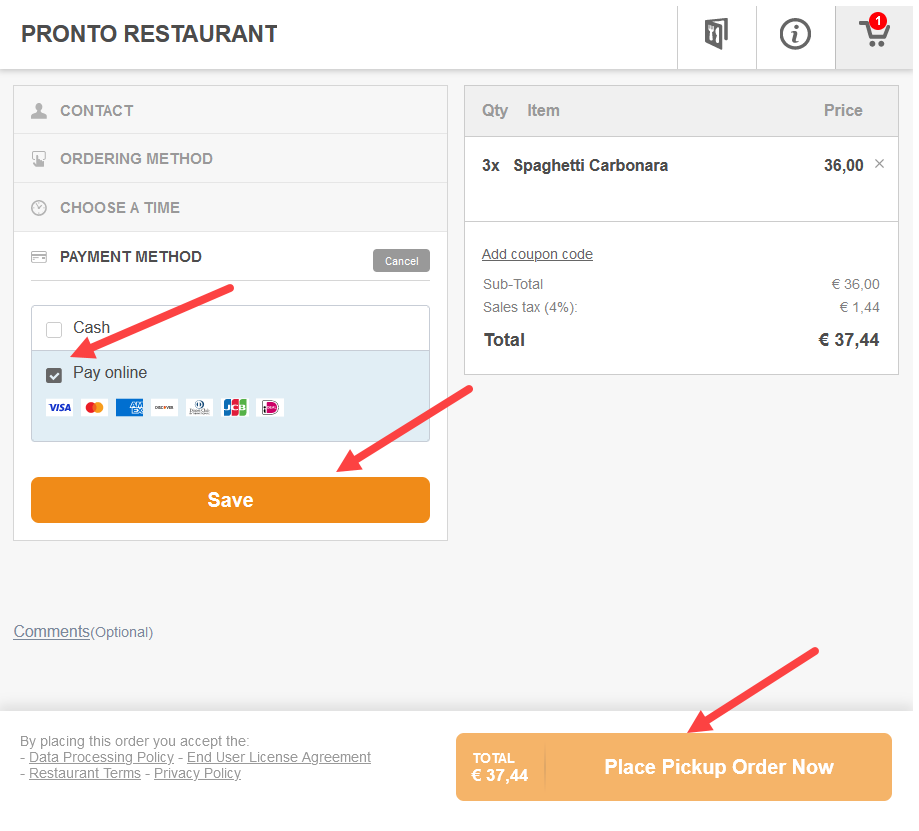
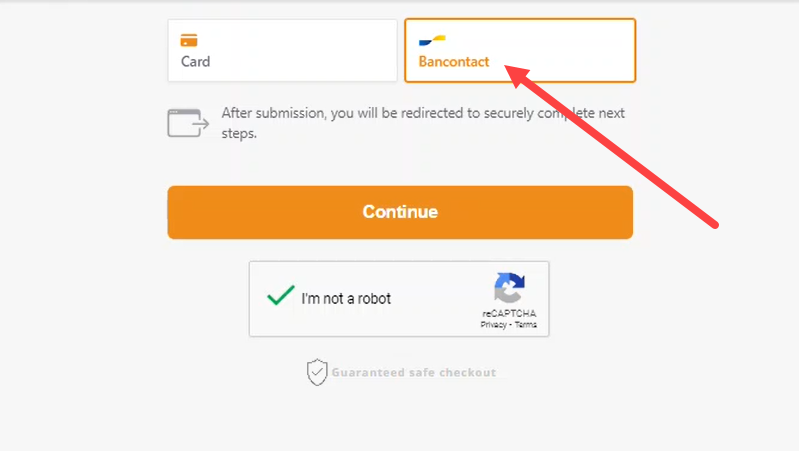
Good to know
This payment method fully supports SCA—including exemption logic—and ensures that you only ask customers to provide additional authentication when strictly necessary.
