Restaurants can mark items and/or choices and add-ons as "out of stock".
To mark an item or a choice/add-on as “out of stock” click on the respective menu item and select the time period for which that item/add-on becomes unavailable:
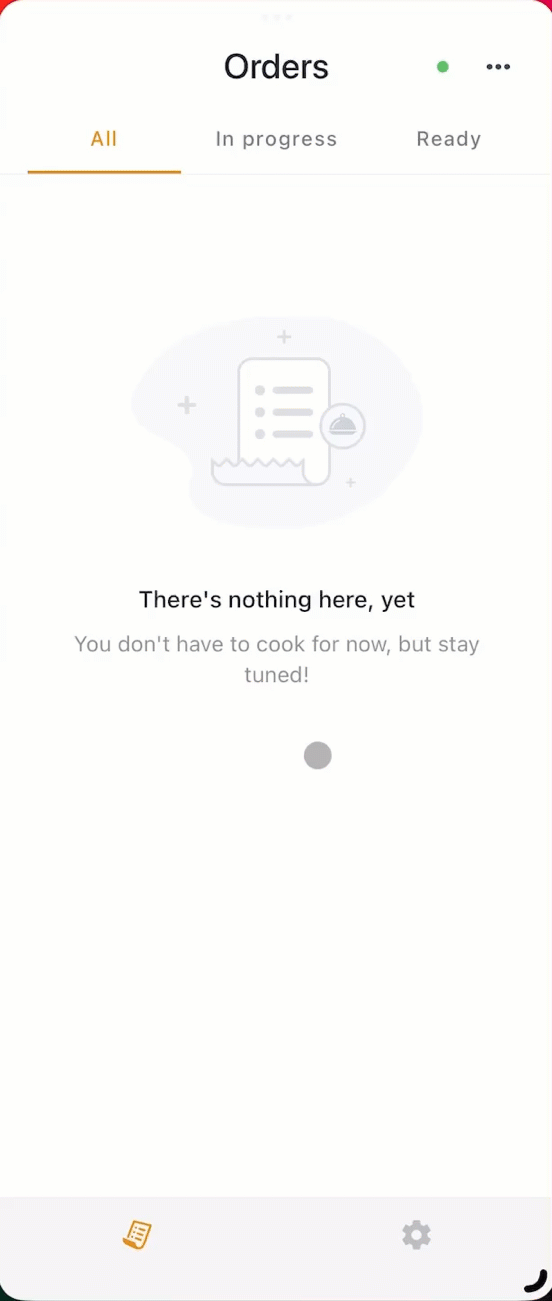
The settings that restaurants make in the app will immediately reflect in the restaurant admin panel.
Restaurants under a chain can mark an item as out of stock and that item will be shown as Sold Out only for that restaurant and not for the other restaurants that use the same menu. This does not apply to Admin panel settings.
Please be aware that this feature applies only to items and add-ons/choices, not to menu categories.
