Within the system, there are multiple choices as regards to the type of restaurant payment methods they could accept:
- offline payments (cash, card on pickup/delivery, call back and take card details) - which are enabled by default;
- online payments - which need to be activated by the account holder.
Offline payment methods
The offline payment methods are located in Setup -> Payment, taxes & legal -> Payment methods:
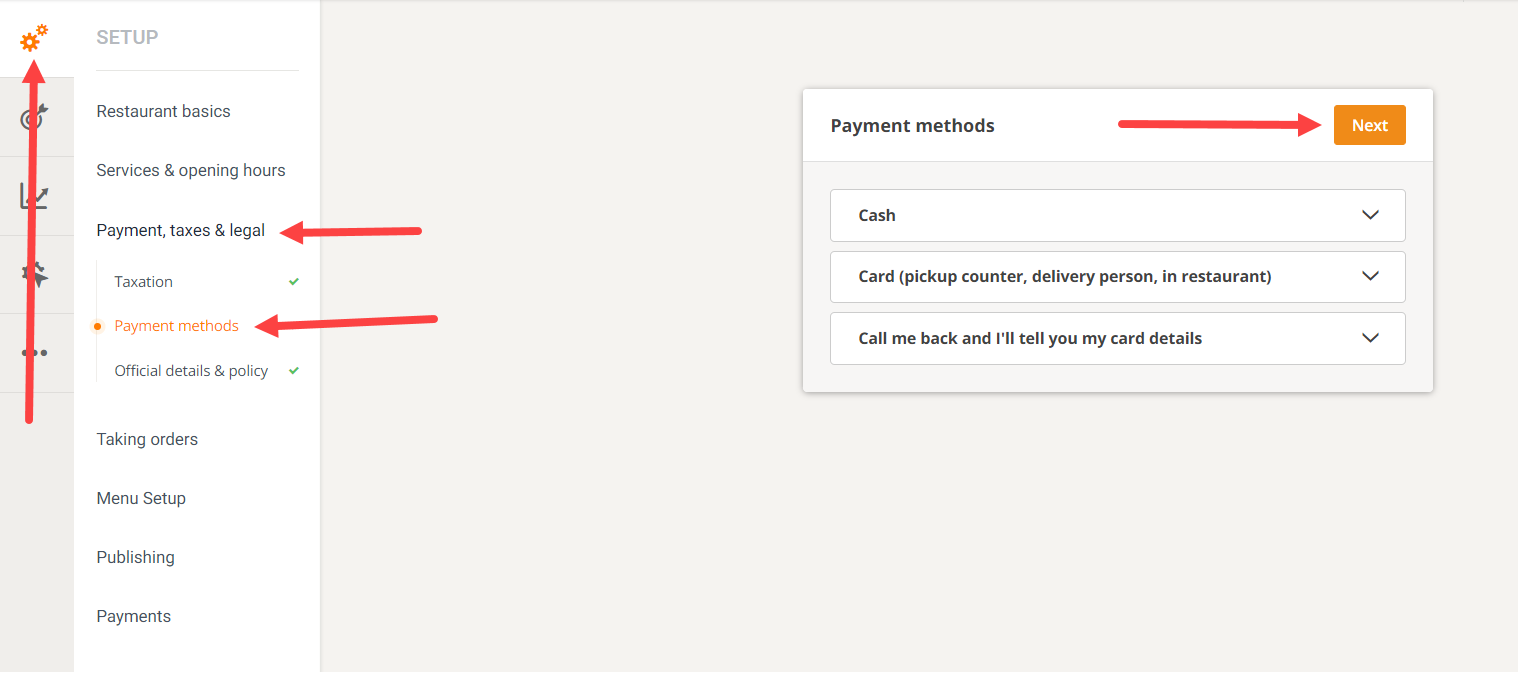
Each payment method can be configured distinctly for each type of service the restaurant provides:
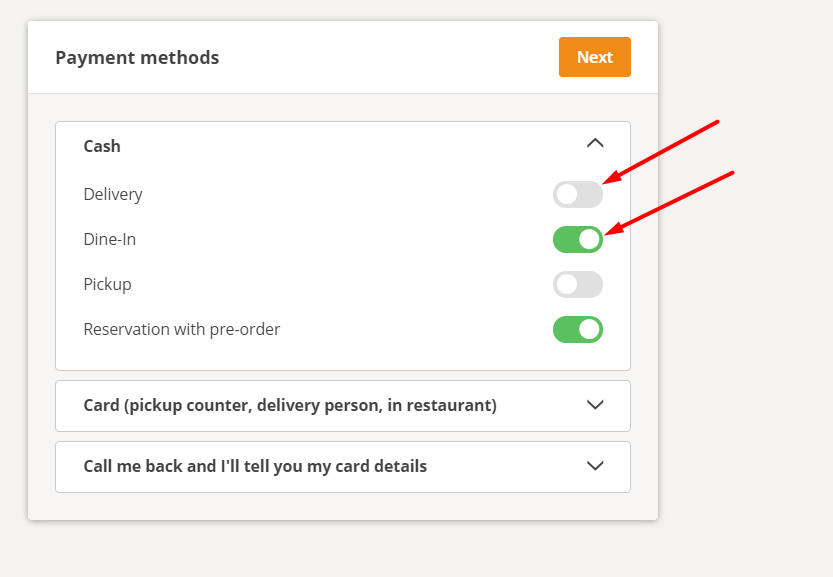
This is how the food client sees them at checkout:

Online payment methods
If a restaurant wishes to accept card payments online from their food clients, they need two things:
1. A merchant account at a supported payment gateway in the restaurant's country, for example from www.stripe.com. (Every payment gateway will charge a fee per transaction, so please check the website of the payment gateway for this).
2. The "Connector" that connects your payment gateway with this online ordering system.
Here is a video that shows how all of this works.
The online payment methods can be enabled in the Setup -> Payments section, like this:

Once the online payments are active, other online payment methods also become available: card, GPay (through Stripe), Apple Pay (through Stripe), iDeal (through Stripe), Bancontact (through Stripe), PayPal.
