Types of restaurant promotions
The promo engine has a basic version in which only one promotion can be active at a time. This version contains 7 templates:
% discount on cart
% discount on selected items
Free delivery
Buy one, get one free
Fixed discount amount on cart
Payment method reward
Get a FREE item
The advanced promo engine offers 6 additional templates and the possibility to use multiple templates at the same time:
Meal bundle
Buy 2,3,... get one free
Free dish or discounted item as part of a meal
Fixed discount amount on combo deal
% discount on combo deal
Meal bundle with specialty
The advanced promo engine allows the restaurant to run multiple promotions at the same time and it gives them access to several, more complex promo templates.
How to create a restaurant promotion
To create a promotion for the restaurant, go to Admin -> Marketing Tools -> Promotions -> Self-made promos. Then, click on “Add promo deal” to create a new promotion.
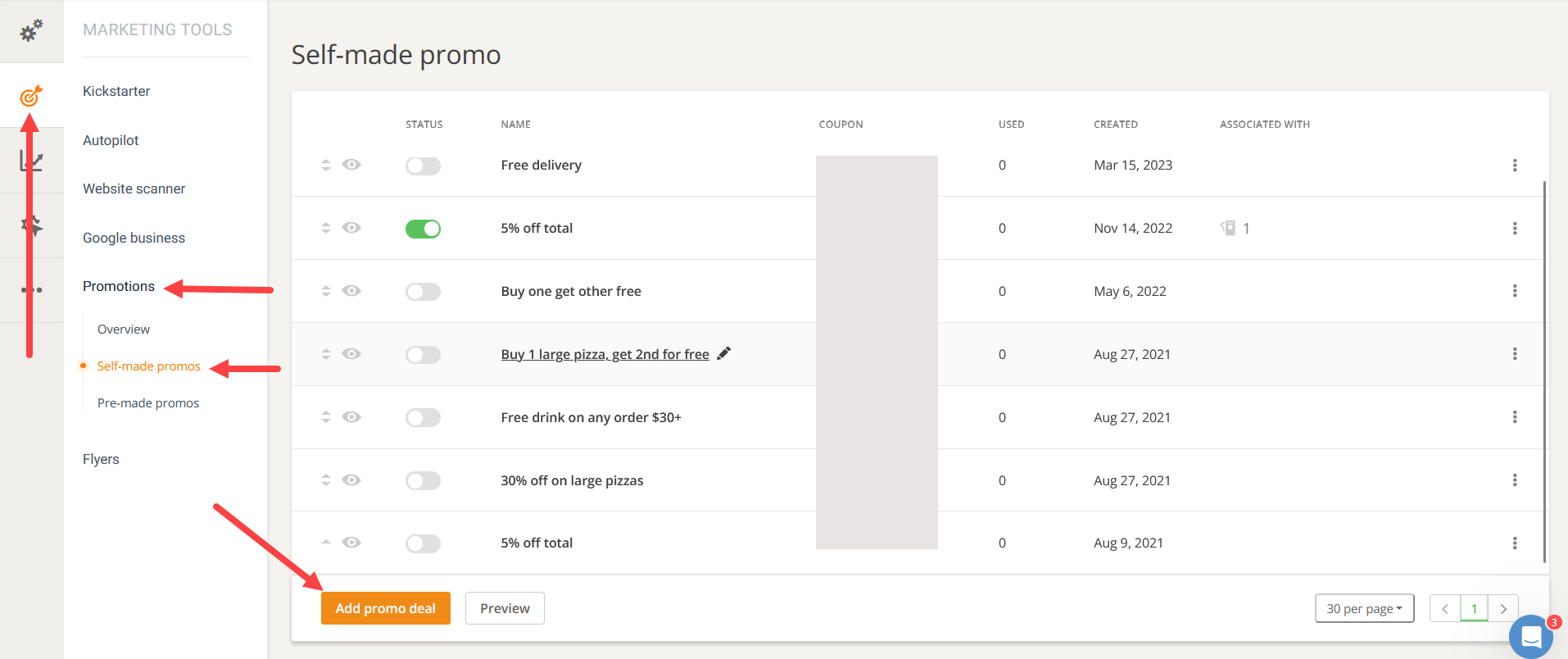
The “Add promo deal” button points to a list where the restaurant has to choose the type of promotions they want to offer.
For example, the restaurant wants their first promo to be a “% discount on cart”. Click “Next” to start customizing the promotion.
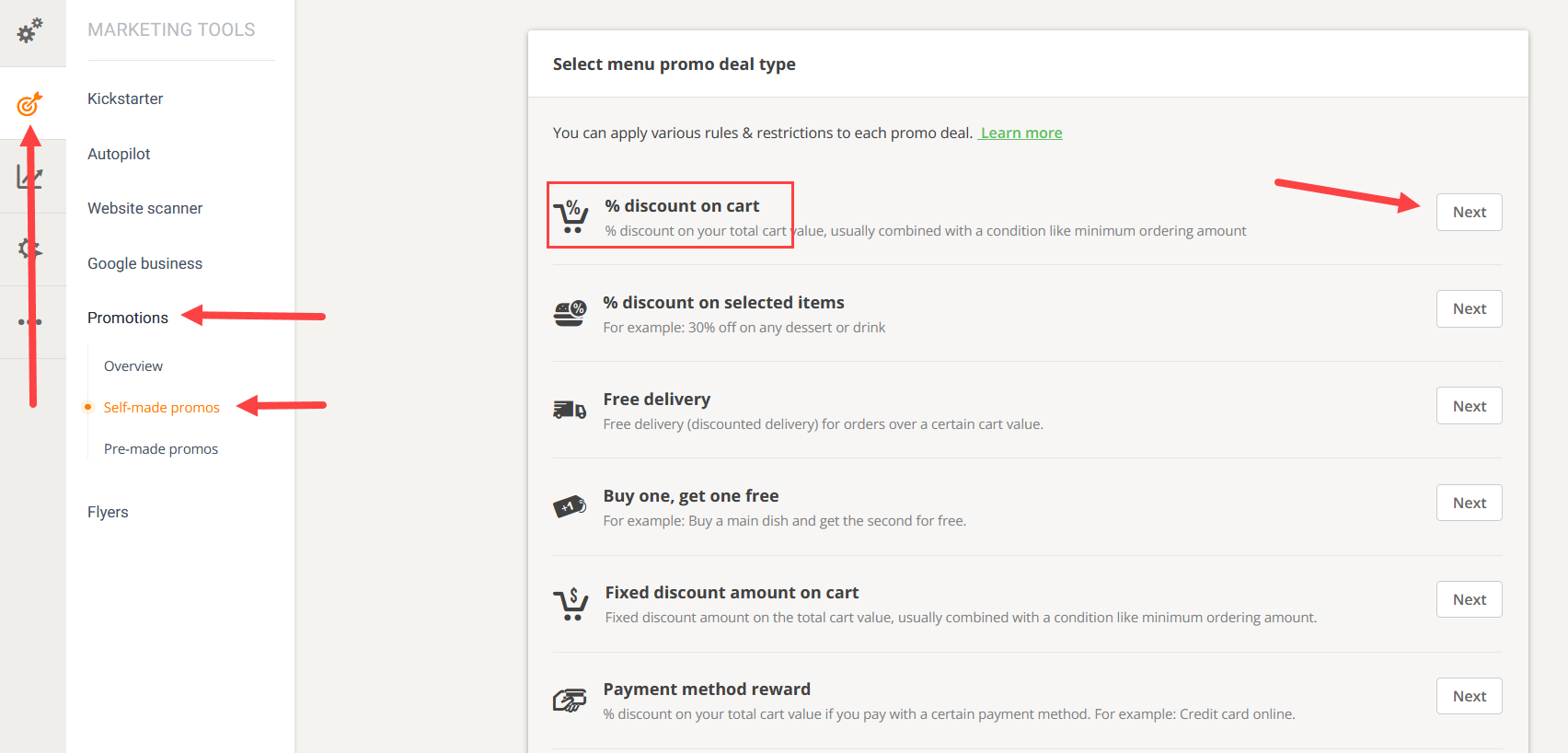
The next steps require the restaurant to customize the promotion - set the headline, description, background image; enter the benefits they want to offer, and define their target audience.
Once settled on all these details, click “Save” to save the changes and then activate the promotion from Admin -> Marketing Tools -> Self-made promos - enable (see below).
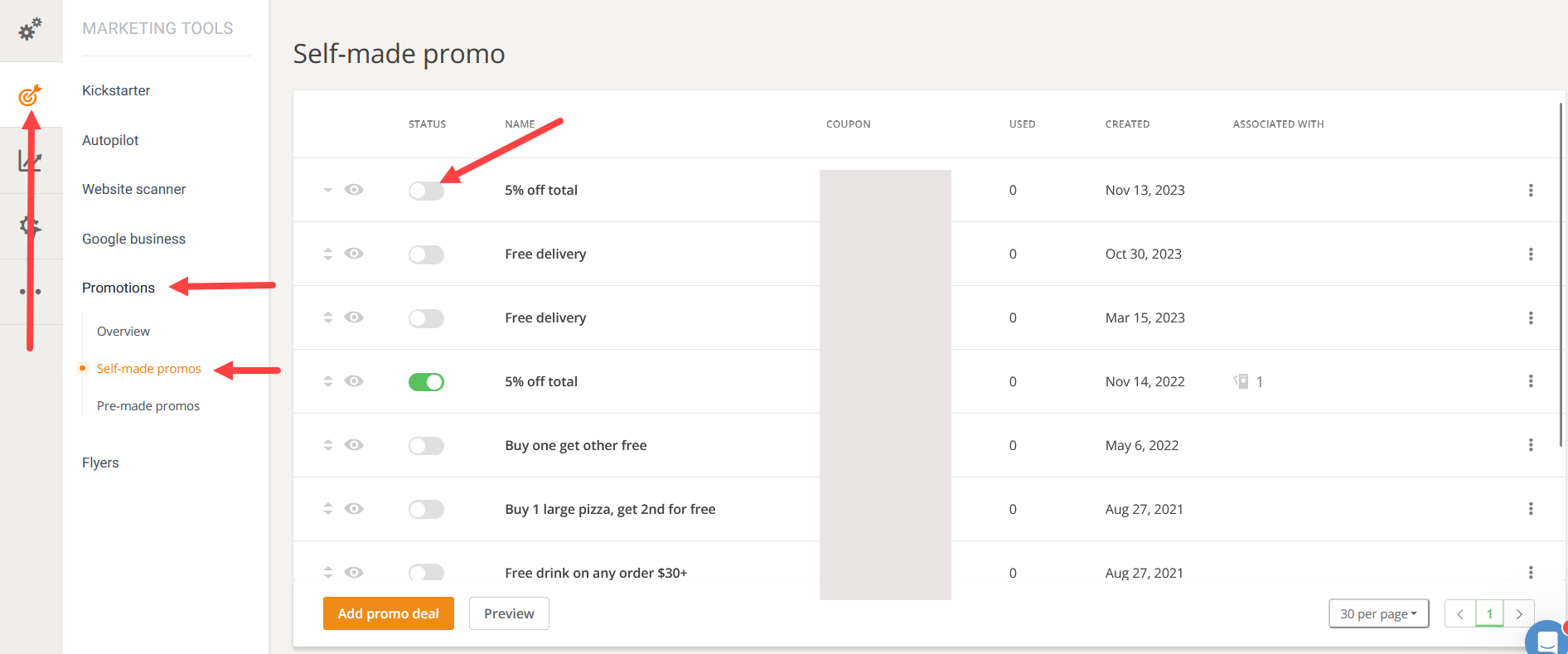
You can also watch this video to see how to set up a promotion fast and easy:
What are the next steps in creating a promotion for the restaurant?
Depending on the sales targets, strategies, previous expertise, etc, the restaurant account holder can further:
- check out the "Free delivery" promo example for basic settings available in the promotion templates;
- experiment with the more advanced settings for better client segmentation here;
- target returning food clients with dedicated promotions.
