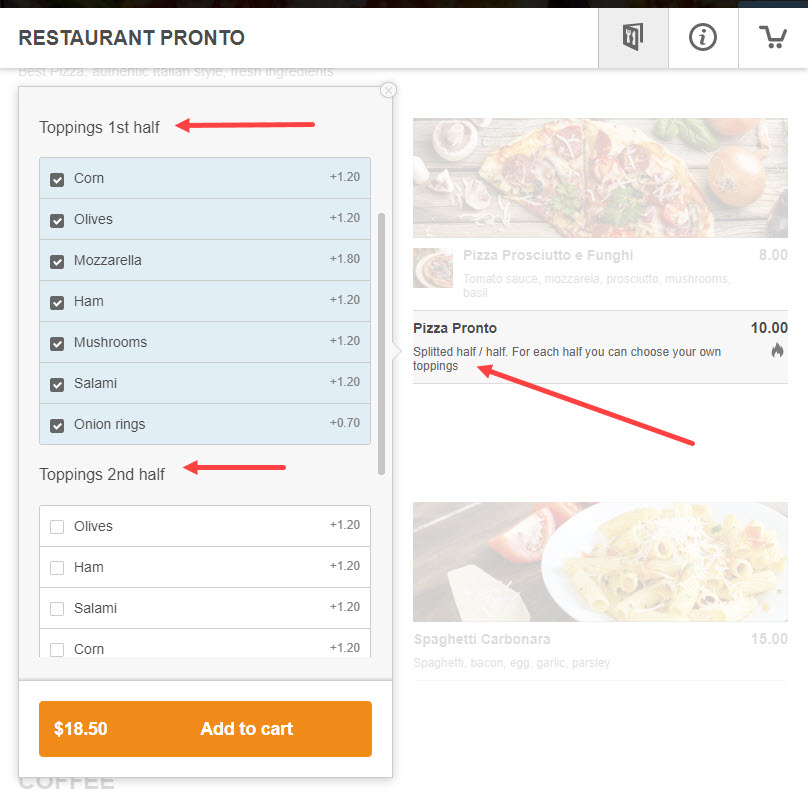Learn how to create a half/half pizza option for the food clients in just a few easy steps by watching this video:
Please find below the step-by-step instructions as well:
- Navigate to the menu editor inside the admin panel
- On the right-hand side, under "Addon" groups, create a group called: "Toppings 1st half"
- Then add your toppings like "corn", "extra mozzarella" etc.
- Duplicate the add-ons group and rename it to "Toppings 2nd half"
- Then you need to assign them to your item or group, this video shows how to assign addon groups to items:
The screenshot below shows how a "half and half pizza" menu item is displayed in the menu widget:
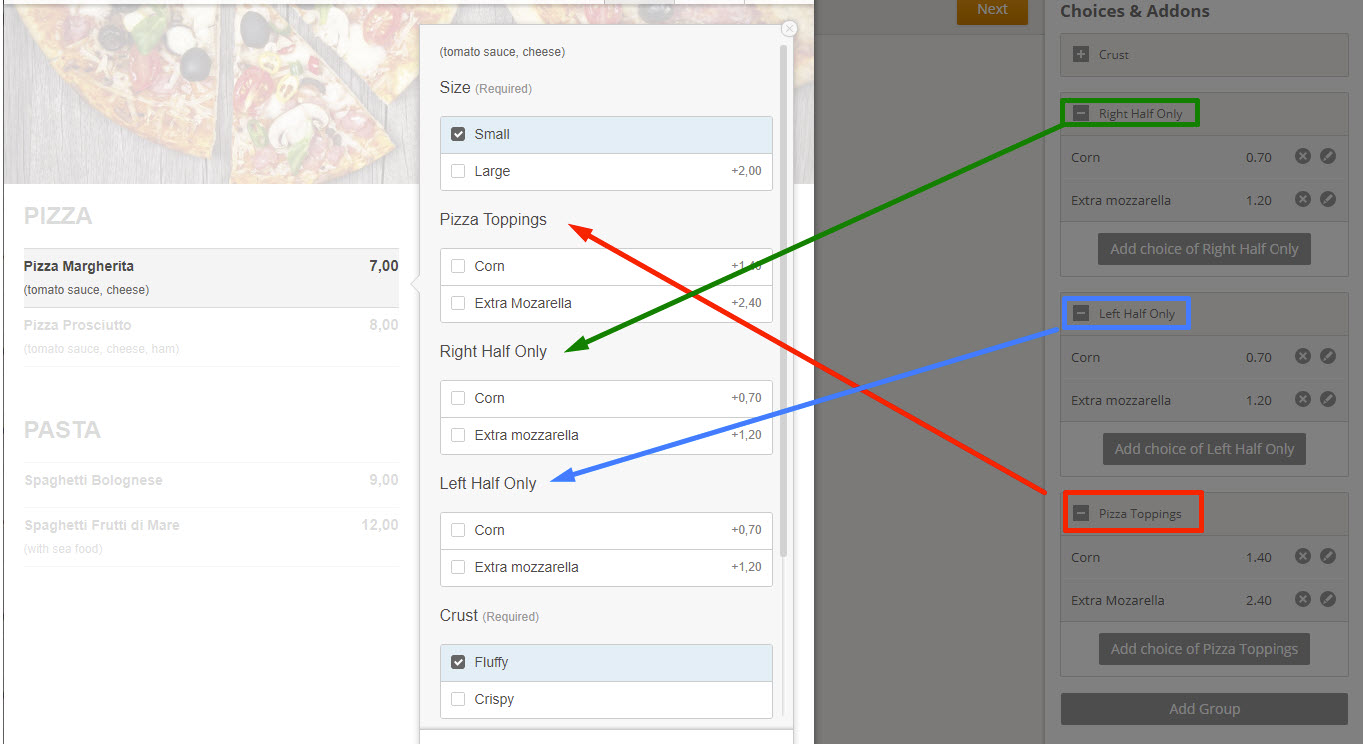
Another way to achieve this is to have the first half of the pizza already "preset" and people only choose custom toppings for the second half - here is an example from our demo restaurant - https://www.pronto-ny.com/: