After inserting the menu, a restaurant owner can preview it and test the ordering process to check how the settings made so far work in practice and correct any that are not that suitable before publishing the ordering button on a real website.
Note that changes to the menu and other system settings can be made at any time, and they will be visible in real-time for the food client in the published menu.
In the Menu setup section, pressing the “Preview & Test ordering” button will open the ordering widget of the restaurant, allowing account holders to view the menu, add items to cart, check how items are displayed ,etc.:
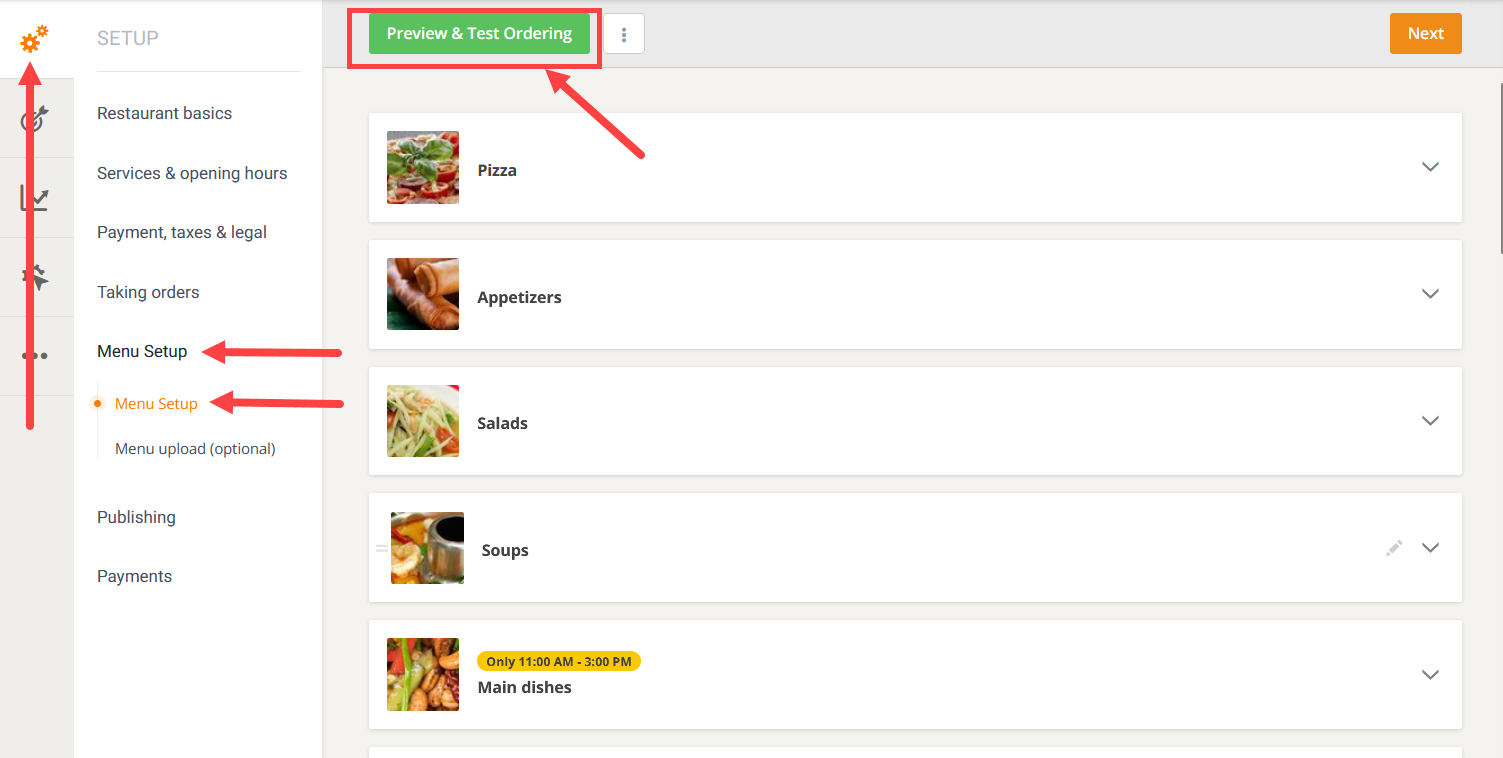
Please be aware that a notification will be received on the app that the restaurant has a new order and an email will be sent to the email address inserted for the food client. The account holder should go to the app and accept the order.
Orders placed from within the admin panel are not shown in the reporting section.
