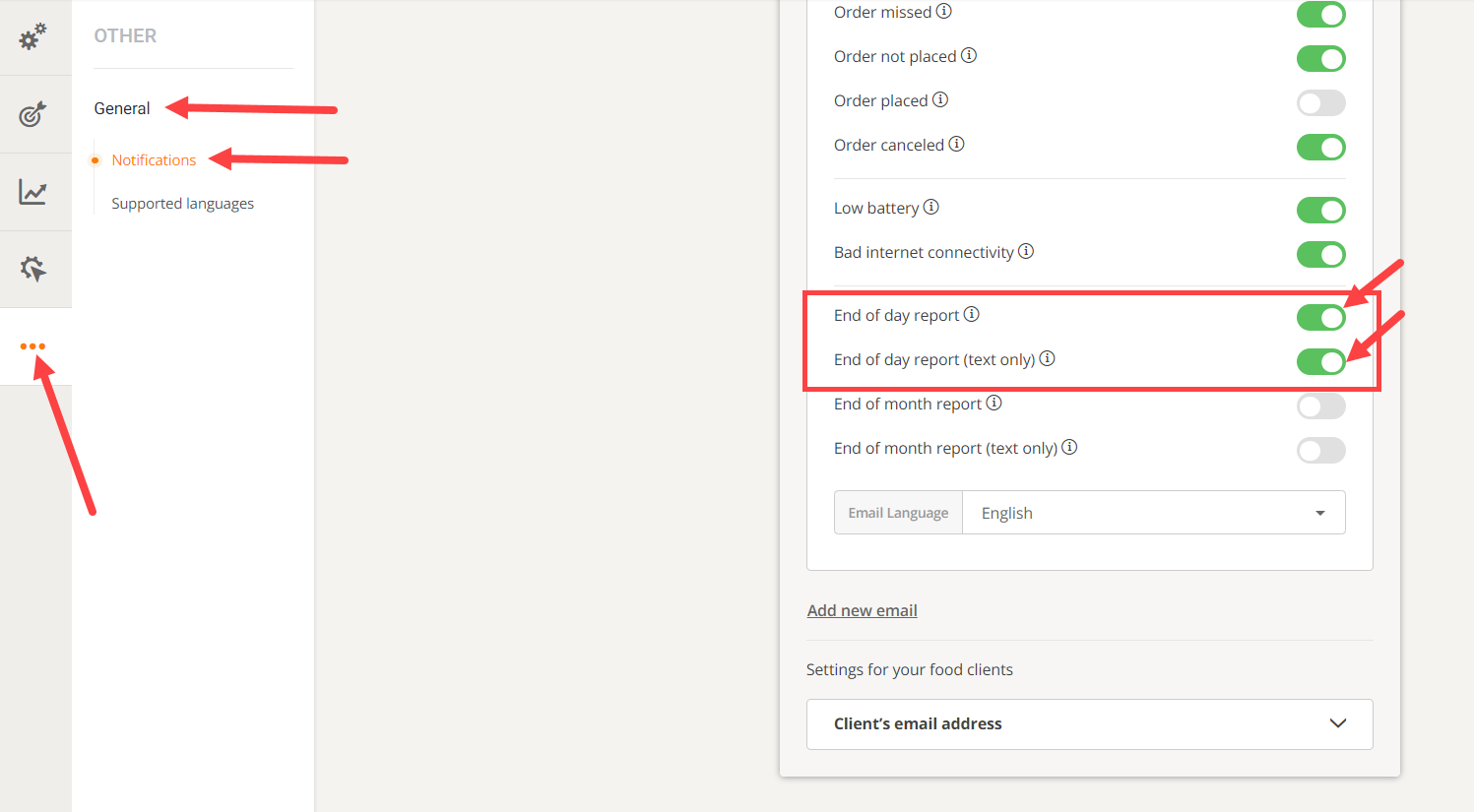A restaurant can choose what type of notification emails to receive and what format they should have (rich text or text only) within the online ordering system.
Restaurant notifications are located in Other -> General -> Notifications:
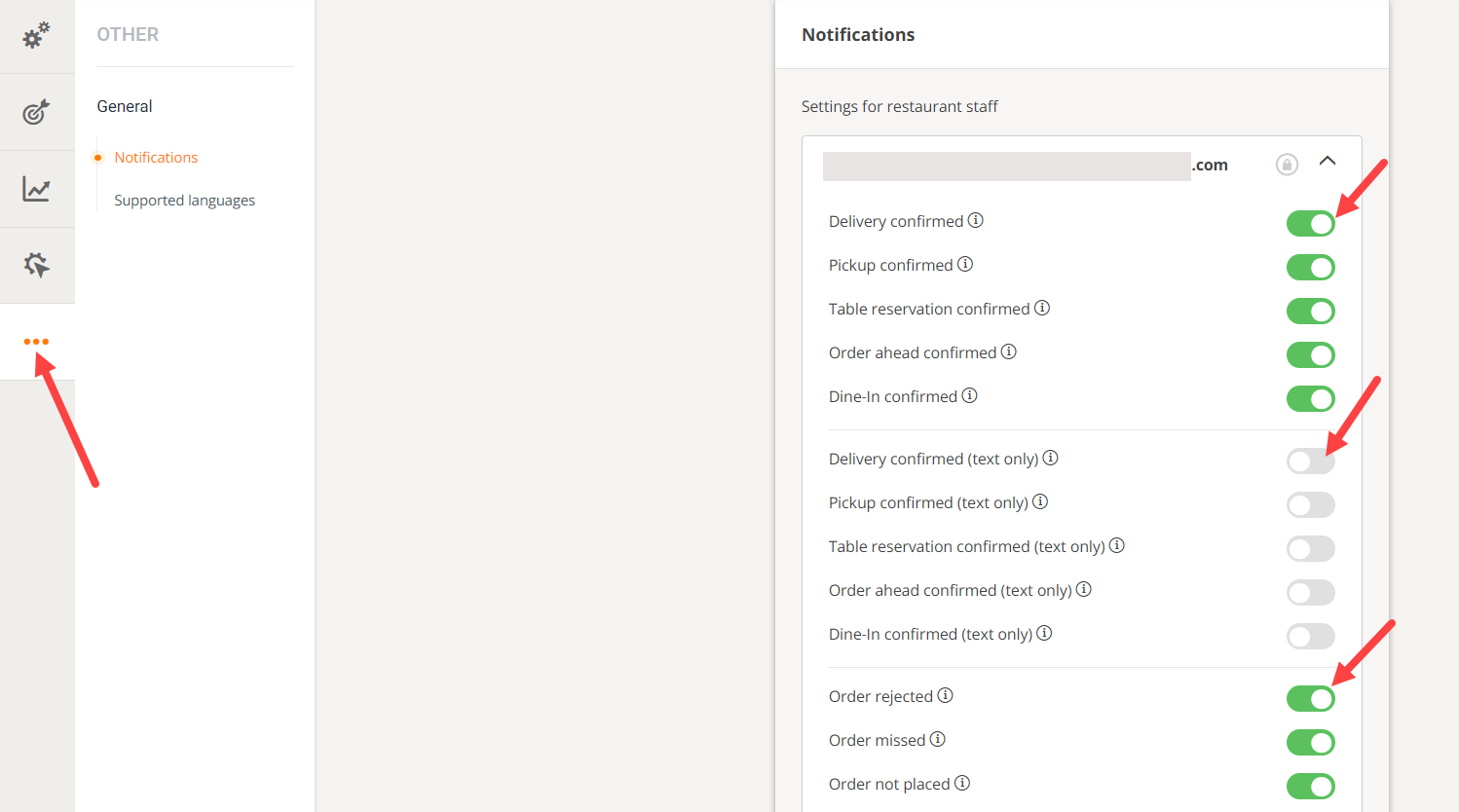
Just by checking the type of information needed and the email format, the restaurant can turn on/off the notifications any time they want.
Also, a restaurant can choose the language of the notification and can insert another email where they would like to receive such notifications:
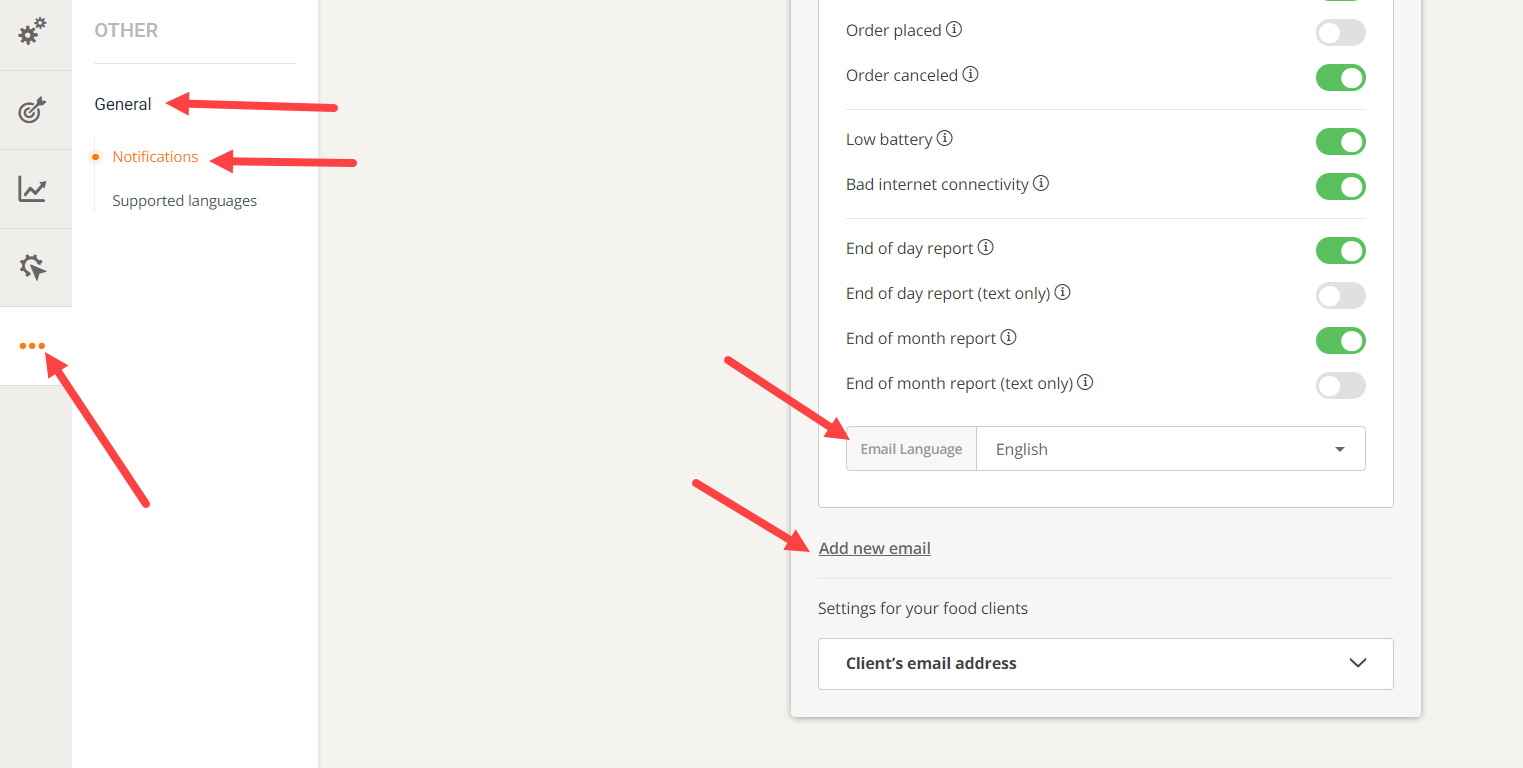
End of day report
In the Notifications section also resides the end-of-day report option.
This is an automatic email (which can be turned off) used to:
- inform the restaurant owner/manager on the restaurant's performance;
- help staff with the end-of-day calculations (like splitting the tips).
The email is sent to those email addresses that have enabled this option from the admin panel Other -> General -> Notifications.