Did you finish setting up your online ordering account? Did you also sign up for the Sales Optimized Website service?
If you haven’t set up this website already, it’s good to know that this is the easy way to take your mind off topics such as SEO and user ordering experience and instead focus on what you’re doing best: offering good food and good services to your clients. Read more about the website here.
If you did, it’s now time to do more to boost your online presence and get more online orders. You can include more content into your website, to make it easier for food clients to find your business, and encourage a better conversion from visitor to buyer.
To help you with that, we have analyzed our system's top Sales Optimized Websites to see why they are performing so well. Based on this analysis, here are some easy tips on how you too could boost the efficiency of website.
1. Change theme image with delicious food items pictures
Nothing increases the appetite more than a carefully curated and well-placed food items picture. And that should be the website’s representative image.
Make sure to take photos and upload as theme picture the one you are most proud of.
Here is how you can change the theme picture of your website:
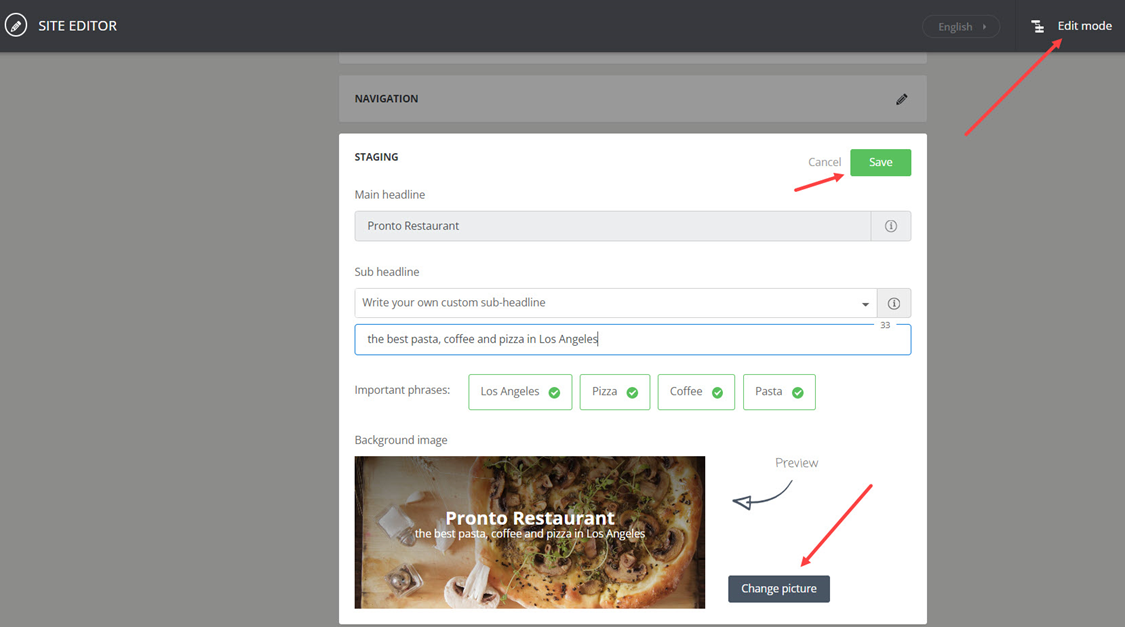
2. Add more non-standard sections to the website
The most successful restaurants in our system have made good use of sections such as Gallery, Social Media and Review portals.
Galleries (yes, you can add more) help your clients understand your menu, and they may be more willing to open it to place an order:
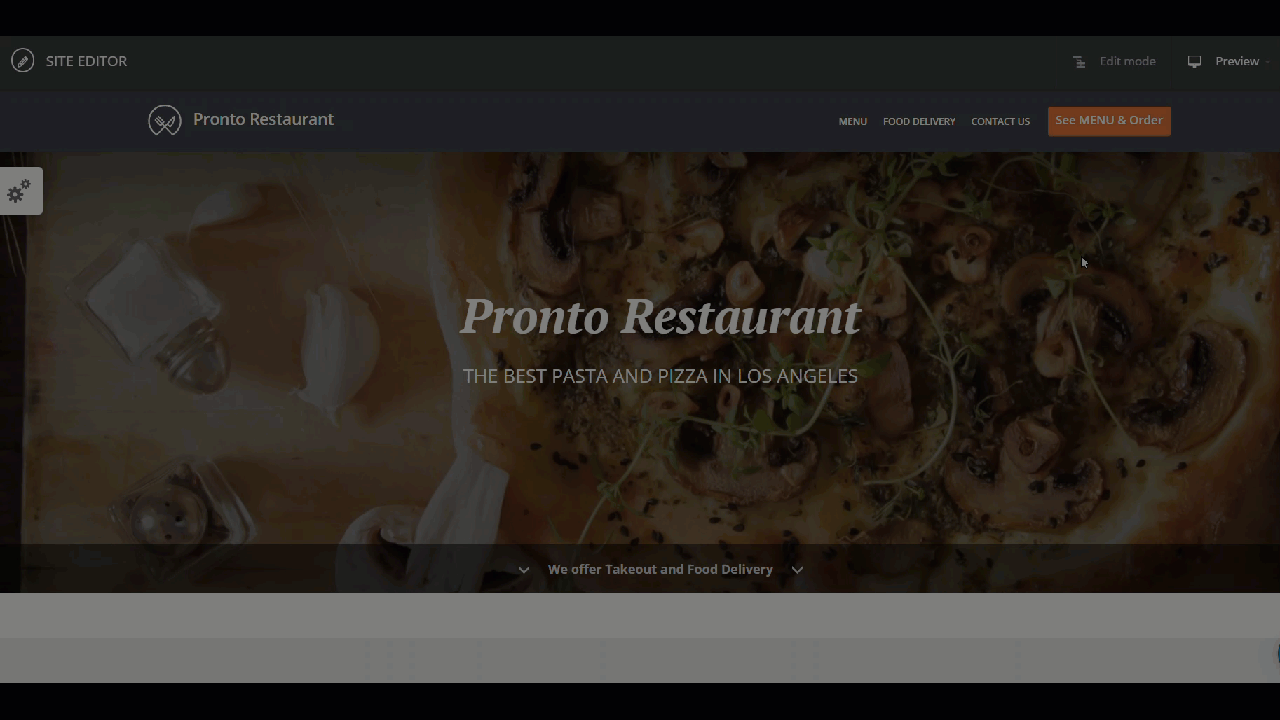
- Upload real photos of dishes and desserts; it is ideal to have professional photos, however, you can even start by selecting some photos you took with your phone. You can always replace these or add more.
- If dine-in is your focus, add a few photos from the restaurant interior to draw food clients to your location.
Social Media - improve page indexing as search engines usually pay more attention to Social Media profiles
- Add the links to your restaurant’s social media profiles in your website
- Make sure the link to your restaurant website is included on your Facebook page, Instagram profile or other social media profile pages to help with Google ranking.
- Post regularly on social media about special offers, latest dishes or changes in opening hours
Review Portals – help your website rank higher in online search results
- Create a section dedicated to review portals (TripAdvisor, Yelp) on your website to send food clients to your best reviews
- Send back links from review portals to your website to make your restaurant a top choice for the neighborhood, type of cuisine, or service provided.
3. Adapt and modify when needed the About and Announcement standard sections
Restaurants that chose to add these sections to their websites have gained in terms of search results ranking and engagement on their Sales Optimized Website.
What to write in the About section:
- include your own description of your business, to help your website visitors gain trust and open the menu (this is also helped by the gallery)
- include relevant keywords that will help your website rank better in search engine results – the system will show some as you edit the About section: the city or neighborhood, the restaurant’s name, cuisines etc.
- tell your restaurant’s story that will draw food clients in again and again.
Use the Announcements section to post regularly about those aspects that make your business a live business:
- special offers, upcoming dishes, upcoming holiday schedules, and so on
- new services, more payment options, upcoming holiday schedule etc.
To update these sections go to your Site Editor, click on each of them to select, and click Edit:
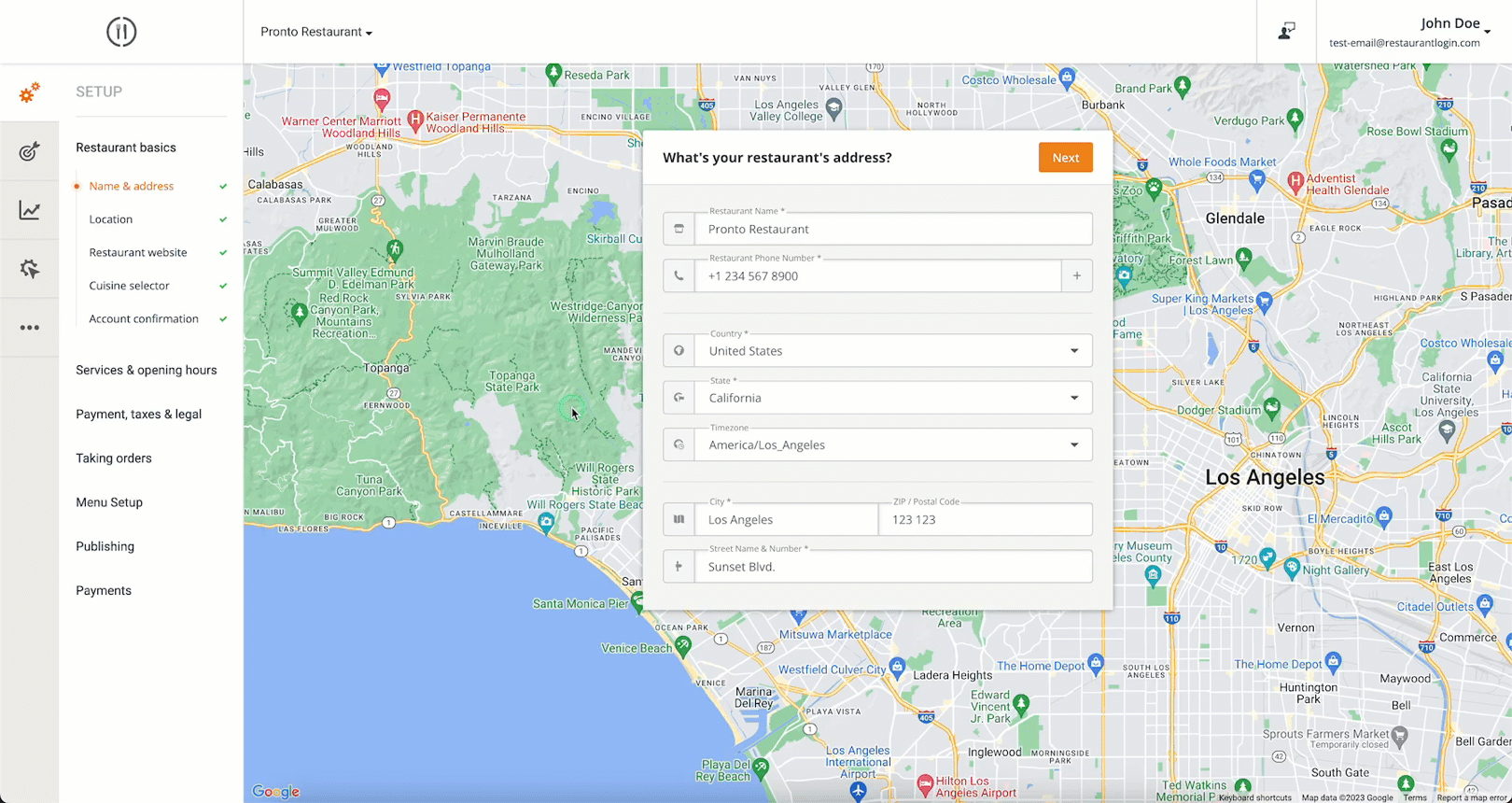
4. Include in your offering as many services as possible
Analyzing our top performing Sales Optimized Websites we have found out that restaurants that provide more services (i.e. pickup | delivery | table reservations) have a better conversion than those which do only one. Food clients like to have options to choose from and you can provide that for them.
Moreover, in the case of those restaurants that have delivery, for example, a separate page is created within the Sales Optimized Website. That provides information on delivery zones, fees, etc, giving restaurants an extra page to be considered by search engines.
5. Ensure you give something extra to your food clients by enabling promotions for them.
You can try setting up general promotions (for all types of food clients). They will be displayed on a separate page - Special Offers - which is generated after you configure the promotions in the admin panel.
6. Check the Website funnel section in the Reports section of your Admin panel to see what else you can improve, based on those results:
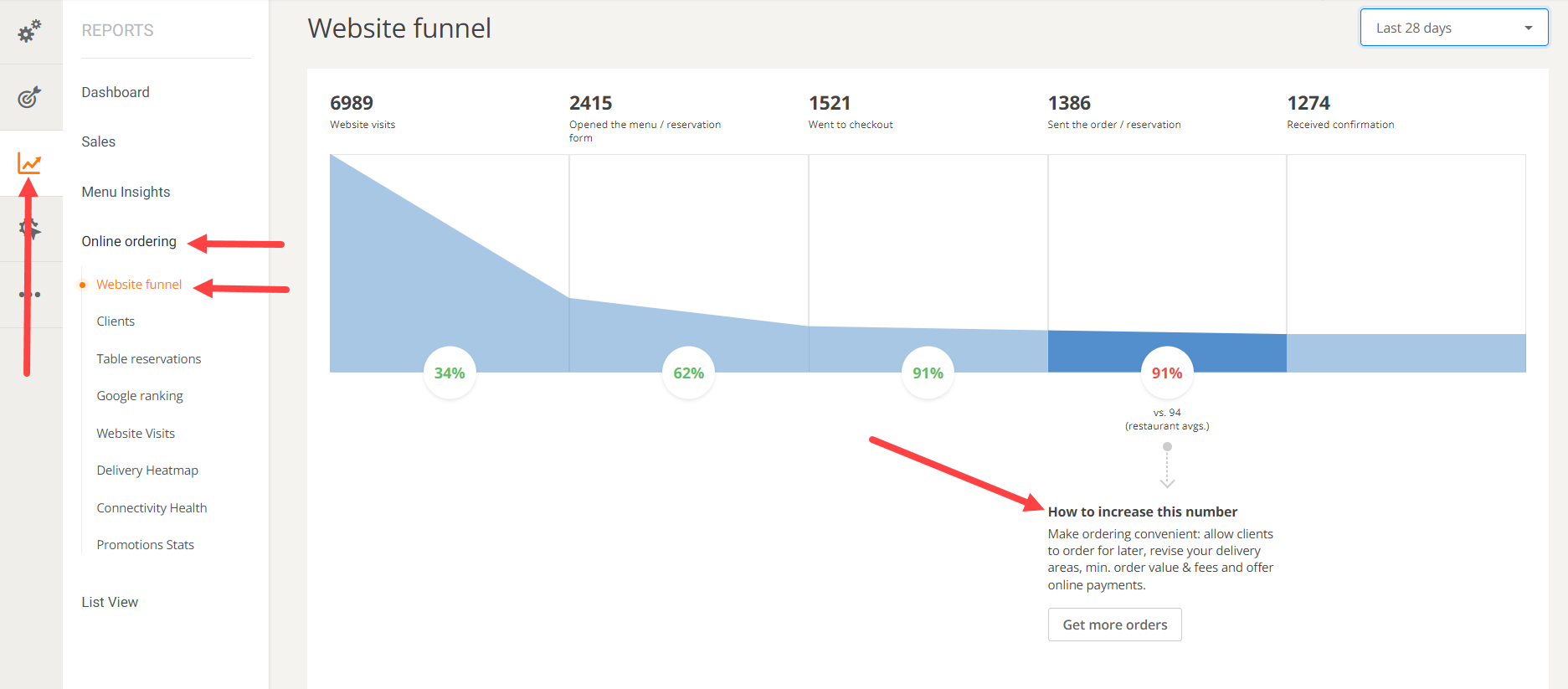
====
Read about even more tips on how to optimize your online presence in this article.
