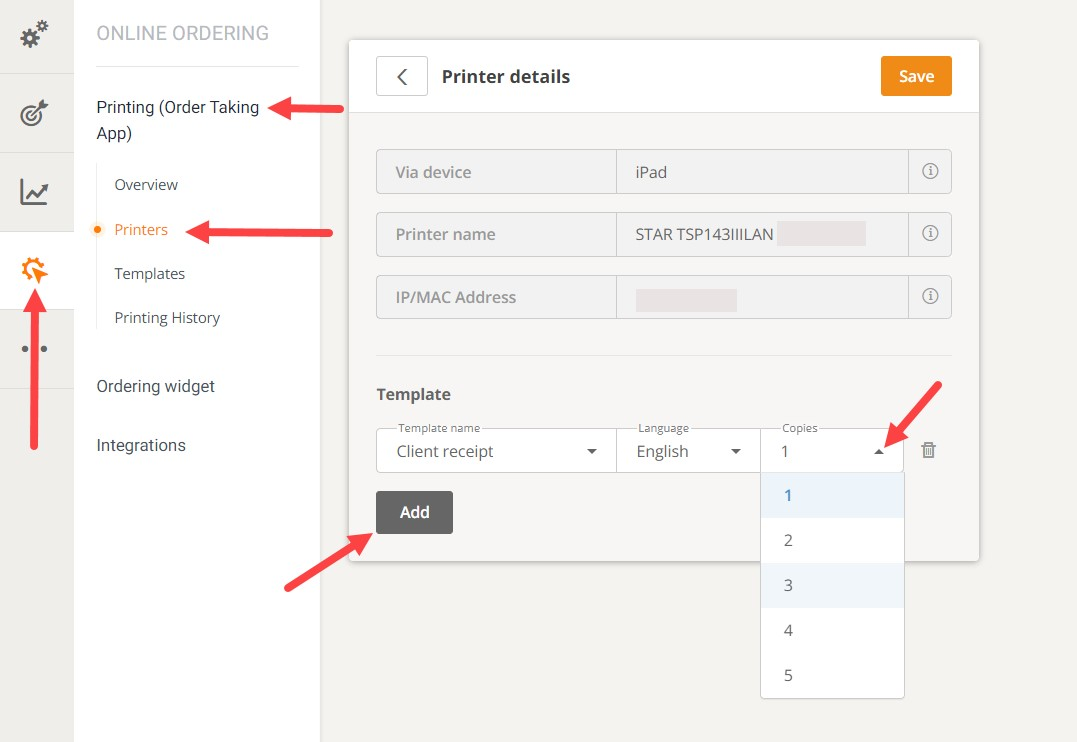Customizing restaurant receipt templates helps the restaurant include only the information that they consider necessary for their current activity.
In order to edit the templates, go to Online Ordering -> Printing (Order Taking App) -> Templates and click on the Edit icon on the right:
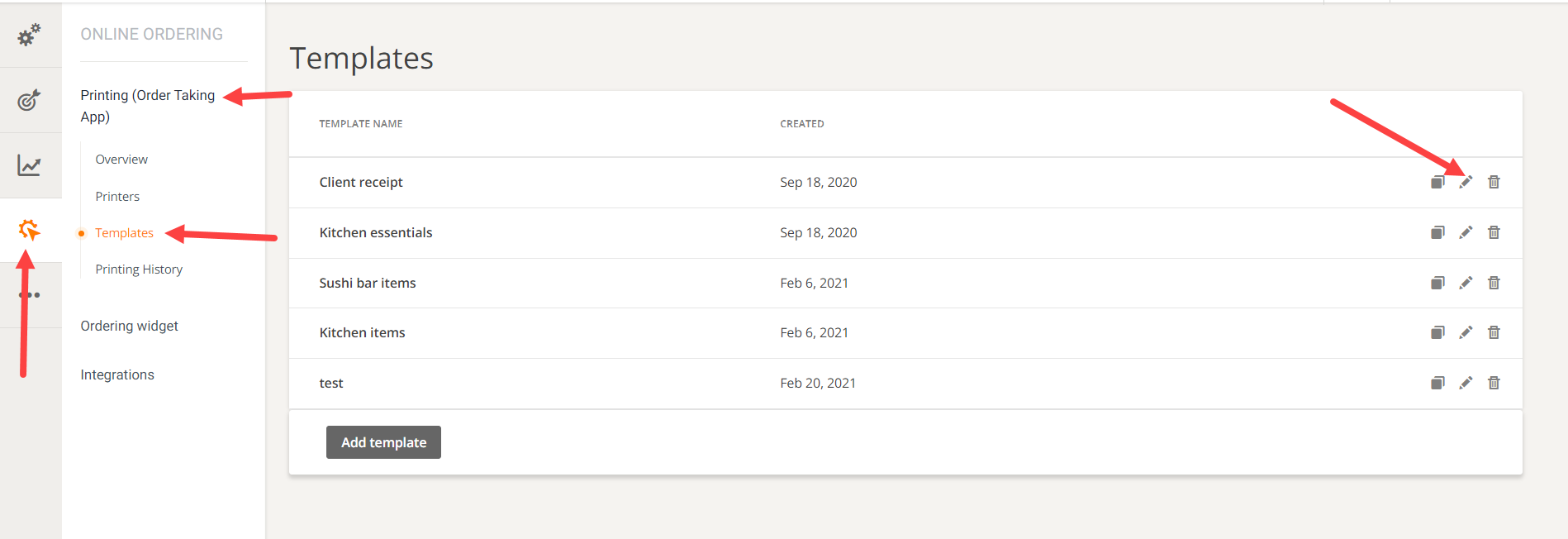
Customize the sections that appear on the next screen or change their order with drag and drop. The changes that are made can be seen on the right.
The restaurant can even customize the way they see the changes, by clicking on Preview options on the right.
See below:
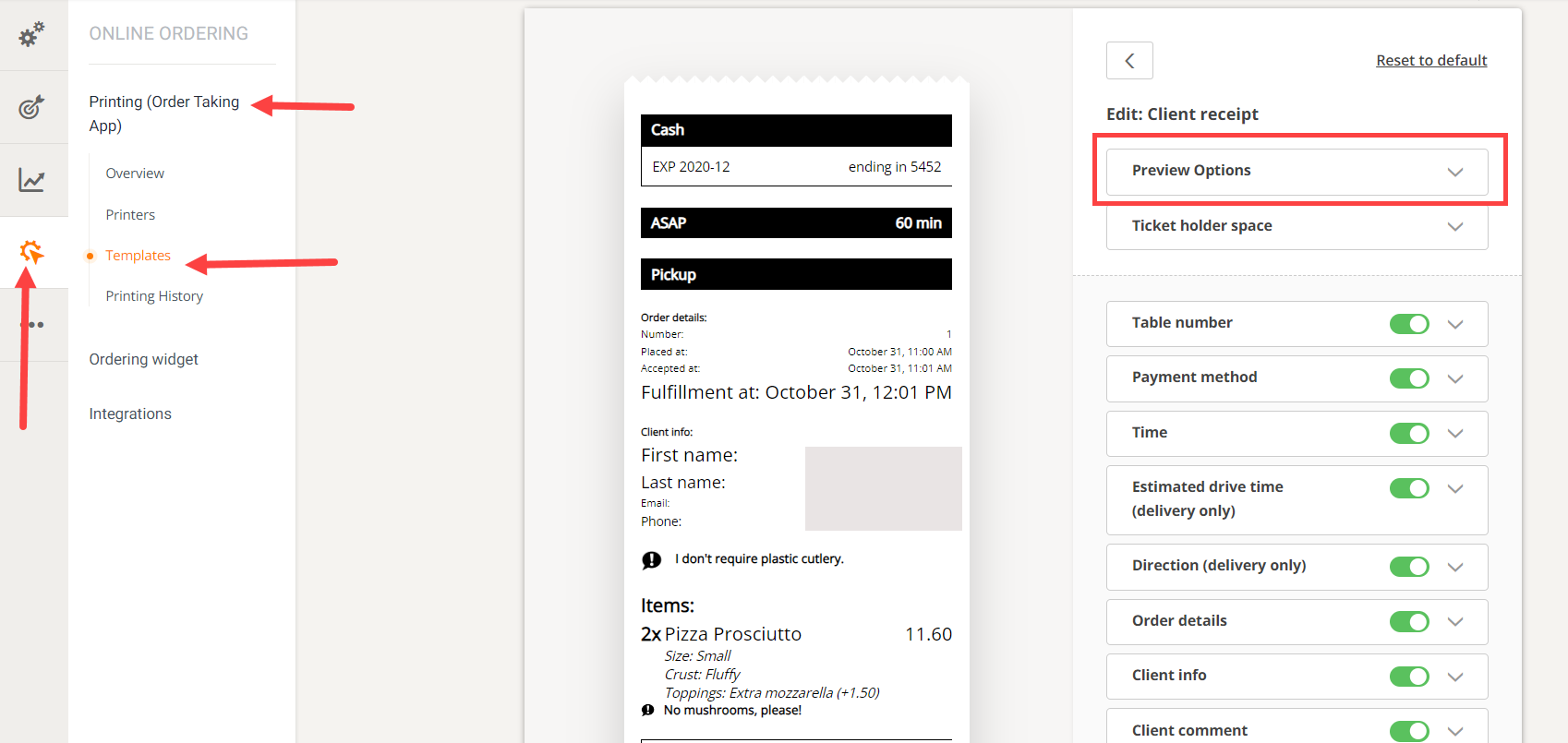
Also, once a printer is connected, they can also edit the number of copies for each ticket, language etc.