To get the restaurant menu widget published on the restaurant's website, there are two options:
Option 1 - Sales Optimized Website (recommended)
If the restaurant does not have its own website or its website is not sales/mobile optimized within the system, the Sales Optimized Website service is available to cover just that. The website is optimized for PC but is also a mobile-friendly website, so try it from a smartphone as well to see how it looks like.
Here is a demo of such a sales website: https://www.pronto-ny.com
Access the "Publishing" -> "Sales optimized website" section, set it to "Yes" and start configuring it:
Option 2 - Button for Legacy Website
A piece of HTML code is provided to the restaurant. When they add this to the website, the "See MENU & Order" button as well as a "Table Reservations" button will appear.
Generate the HTML code like this:
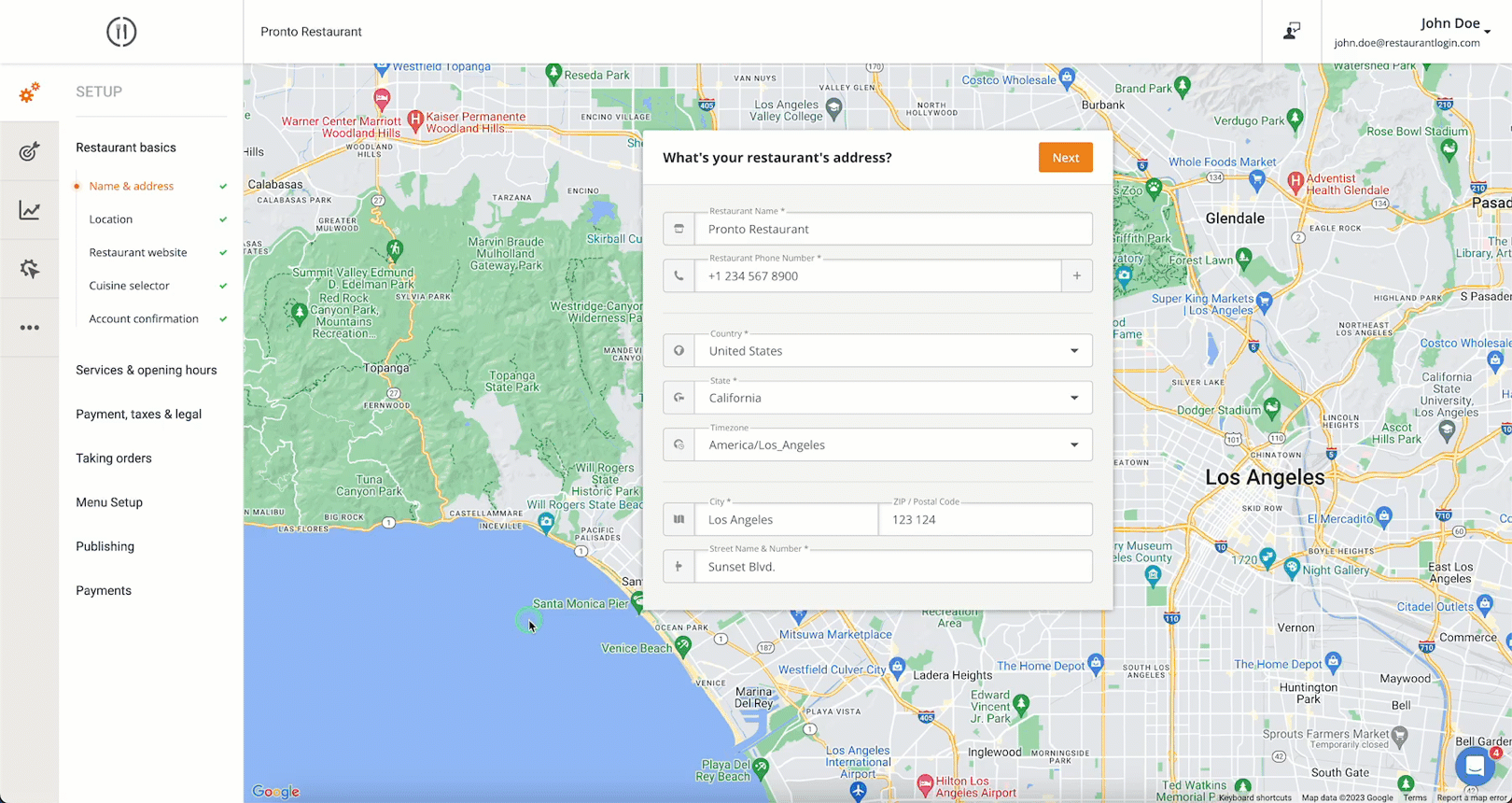
The page containing the code will also point to instructions for integrating the menu widget in a website created with some of the most popular website builders: WordPress, Weebly, Wix, Squarespace, Drupal, Joomla. Here is also a video showing how to publish the "order online" button on each of these:
For a successful implementation, make sure that the button on the legacy website:
- is clearly visible (placed in a top position);
- is published on the homepage and all the relevant web pages;
- looks and works smoothly on mobile devices.
Here is a video that shows how the restaurant can customize the "order online" button:

