Klarnas betalningsmetod är tillgänglig för restaurangkonton med Stripe direktintegration aktiverad.
Klarna kan användas i kassan av matkunder i följande länder: Österrike, Belgien, Danmark, Estland, Finland, Frankrike, Tyskland, Grekland, Irland, Italien, Lettland, Litauen, Nederländerna, Norge, Slovakien, Slovenien, Spanien, Sverige , Storbritannien, USA.
För att aktivera det, se till att restaurangen har aktiverat onlinebetalningstjänsten och har anslutit ett handlarkonto från Stripe. Gå sedan till Stripe-kontot -> Inställningar -> Betalningsmetoder och aktivera det, så här:
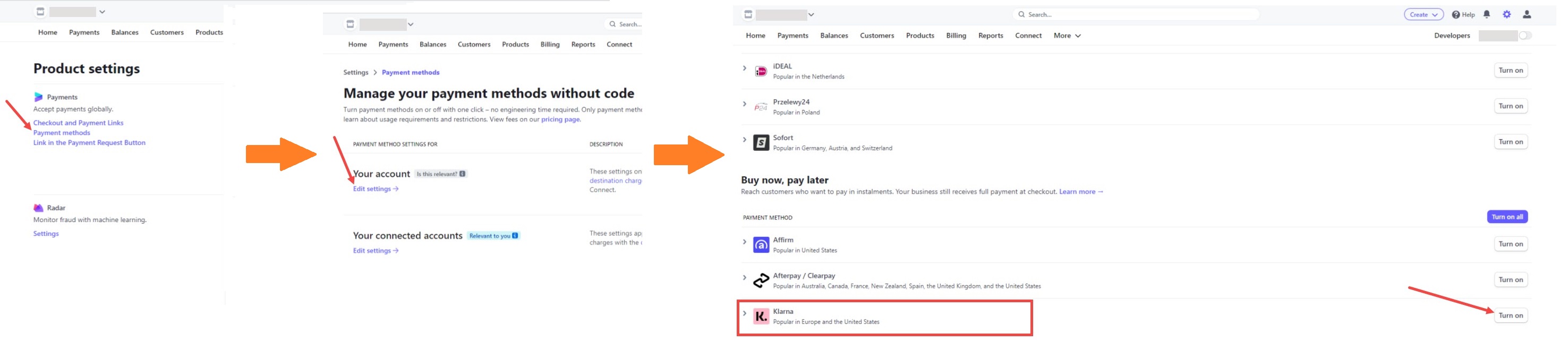
Återgå sedan till restaurangens adminpanel och aktivera Klarna:

Se till att valutan som ställs in i adminpanelen är den officiella valutan i det land där restaurangen ligger.
Så här ser matkunden Klarnas betalningsmetod i kassan:
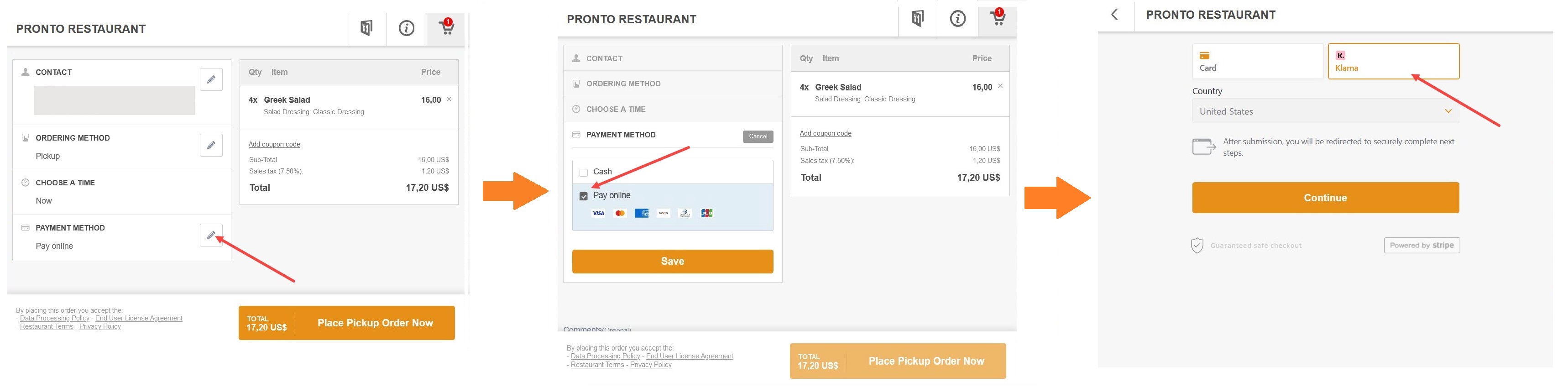 Efter att ha valt Klarna som betalningsmetod och Fortsätt kommer matkunder att omdirigeras till Klarnas betalningssida.
Efter att ha valt Klarna som betalningsmetod och Fortsätt kommer matkunder att omdirigeras till Klarnas betalningssida.
